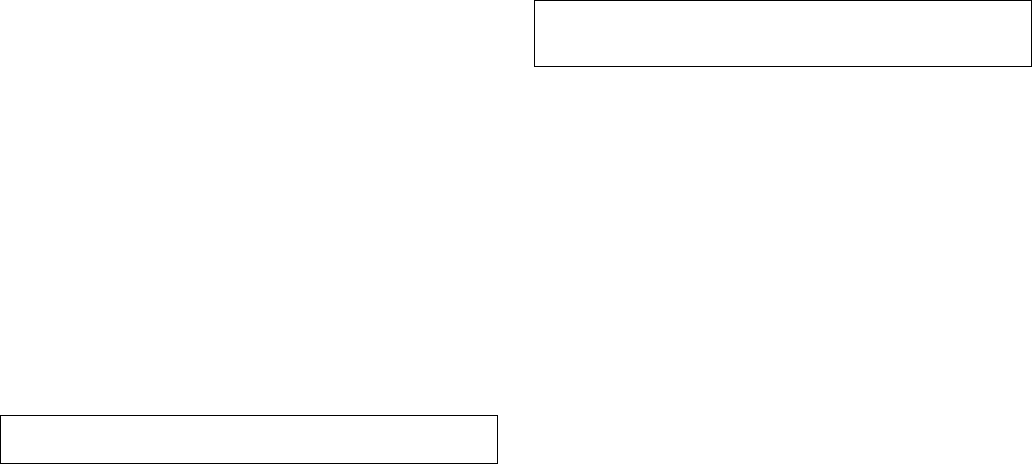
CEMT PERFORM RESET CEMT PERFORM SECURITY
CEMT PERFORM RESET
Function: Synchronize the CICS date and time-of-day with
the system date and time-of-day.
This command should be executed following a change to the
system date or to the time-of-day.
For example, when setting clocks forward or back an hour to
adjust for Summer and Winter time, use this command to
ensure that CICS immediately updates the correct local time.
CICS generally obtains and stores the local time at specific
times of day only (for example, at start up, and midnight).
Thus you should execute this command whenever you
change the system date or time-of-day while CICS is
running. Note that to obtain the time, CICS issues an MVS
STCK macro and modifies this by the local time difference, if
any. Whenever an application program issues an EXEC
CICS ASKTIME command, CICS updates the EIBTIME field
in the exec interface block, always with the local time. To
ensure that your applications are receiving the correct time,
use CEMT PERFORM REST whenever you alter the MVS
time.
Syntax
─ ──CEMT Perform Reset ─
CEMT PERFORM SECURITY
Function: Rebuild the in-store RACF resource profiles.
The RACF resource profiles are rebuilt by reissuing the
RACLIST macro for the active class names.
Syntax
─ ──CEMT Perform SEcurity ────┬ ┬───────── ─
└┘─Rebuild─
If the external security manager is RACF 2.1 or an equivalent
product, the PERFORM SECURITY command is not required
to refresh the classes used for resource checks. A message
of NOT REQUIRED is displayed and no action is taken.
Options
Rebuild
is an optional keyword. It does not alter the action of the
transaction.
Chapter 11. Master terminal CEMT 157


















