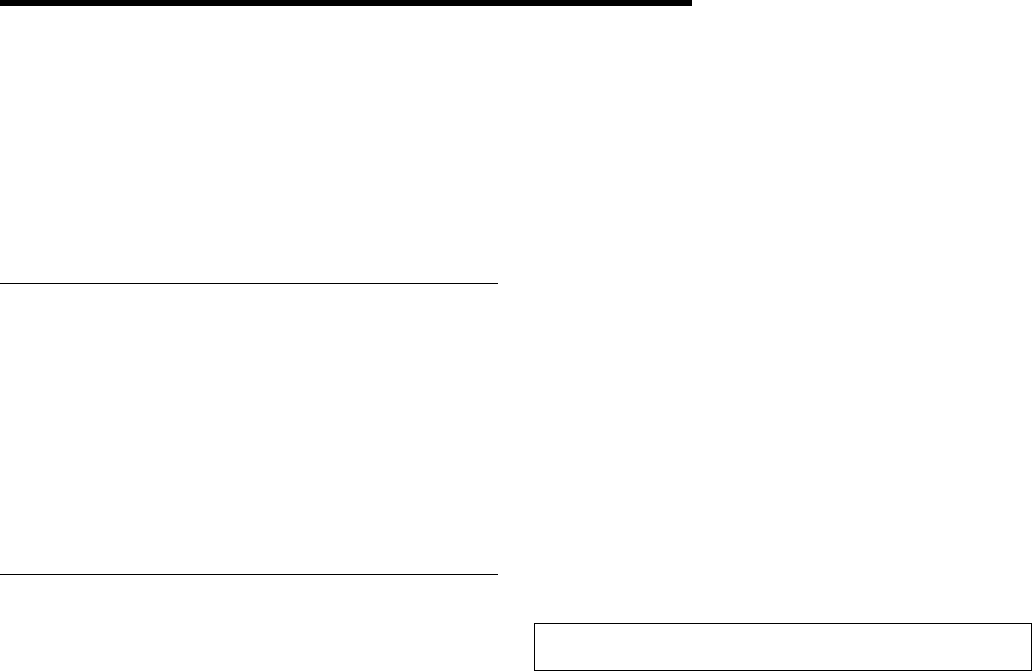
CEBT INQUIRE AUXTRACE
Chapter 7. CEBT—master terminal (alternate CICS)
Use CEBT to control an alternate CICS system in an
extended recovery facility (XRF) environment. For information
about XRF, see the
CICS/ESA 3.3 XRF Guide
.
You can start this transaction only at the operating system
console. Starting a transaction at the system console is
described in “The system console as a CICS terminal” on
page 5.
Minimum abbreviation of keywords
The CEBT command accepts as few characters of a keyword
as needed to uniquely identify it within the request. An
exception to this rule is the SHUTDOWN keyword, for which
the minimum abbreviation is SHUT.
In the syntax displays on your screen and in this book, the
minimum permitted abbreviation is given in uppercase
characters, and the rest of the keyword in lowercase
characters.
CEBT INQUIRE and SET commands
The CEBT INQUIRE and SET commands allow you to query
or set:
Auxiliary trace (CEBT INQUIRE|SET AUXTRACE)
The dump data set (CEBT INQUIRE|SET DUMP)
GTF tracing (CEBT INQUIRE|SET GTFTRACE)
Internal tracing (CEBT INQUIRE|SET INTTRACE)
Surveillance or ‘tracking’ of the active CICS system by
the alternate CICS system (CEBT INQUIRE|SET
SURVEILLANCE)
Takeover from the active CICS system by the alternate
CICS system (CEBT INQUIRE|SET TAKEOVER).
Descriptions follow of the CEBT INQUIRE and SET
commands in alphabetic order of the name of the resource.
CEBT INQUIRE AUXTRACE
Function: Return information about the status of auxiliary
trace.
Description: Auxiliary trace entries are made to a pair of
CICS-controlled BSAM data sets, ‘A’ and ‘B’.
CEBT INQUIRE AUXTRACE tells you:
Whether the auxiliary trace data set is open or closed
Which of the auxiliary trace data sets is active, Cur(A) or
Cur(B)
Whether an auxiliary trace is in progress (started) or not
(stopped).
For background information about auxiliary tracing, see the
CICS Problem Determination Guide
.
Input: Press the Clear key and type CEBT INQUIRE
AUXTRACE (the minimum abbreviation is CEBT I AUX).
To change various attributes, use the CEBT SET
AUXTRACE command.
─ ──CEBT Inquire Auxtrace ─
Displayed fields
All
Automatic switching occurs as necessary until the end of
this CICS session without the need for operator
intervention.
Auxiliary
identifies this panel as relating to auxiliary trace.
Current(A|B)
displays a 1-character identifier of the current auxiliary
data set, which can be ‘A’ or ‘B’. This value is blank if
there is no auxiliary trace data set.
Next
Automatic switching occurs when the current trace data
set is full, but not subsequently.
Noswitch
Switching does not occur without operator intervention.
Pause
Auxiliary tracing has stopped, but the trace data set has
been left open. A subsequent START request causes
trace entries to be written immediately following those
that were written before the PAUSE request.
Start
Auxiliary tracing is in progress.
Copyright IBM Corp. 1982, 1999 21


















