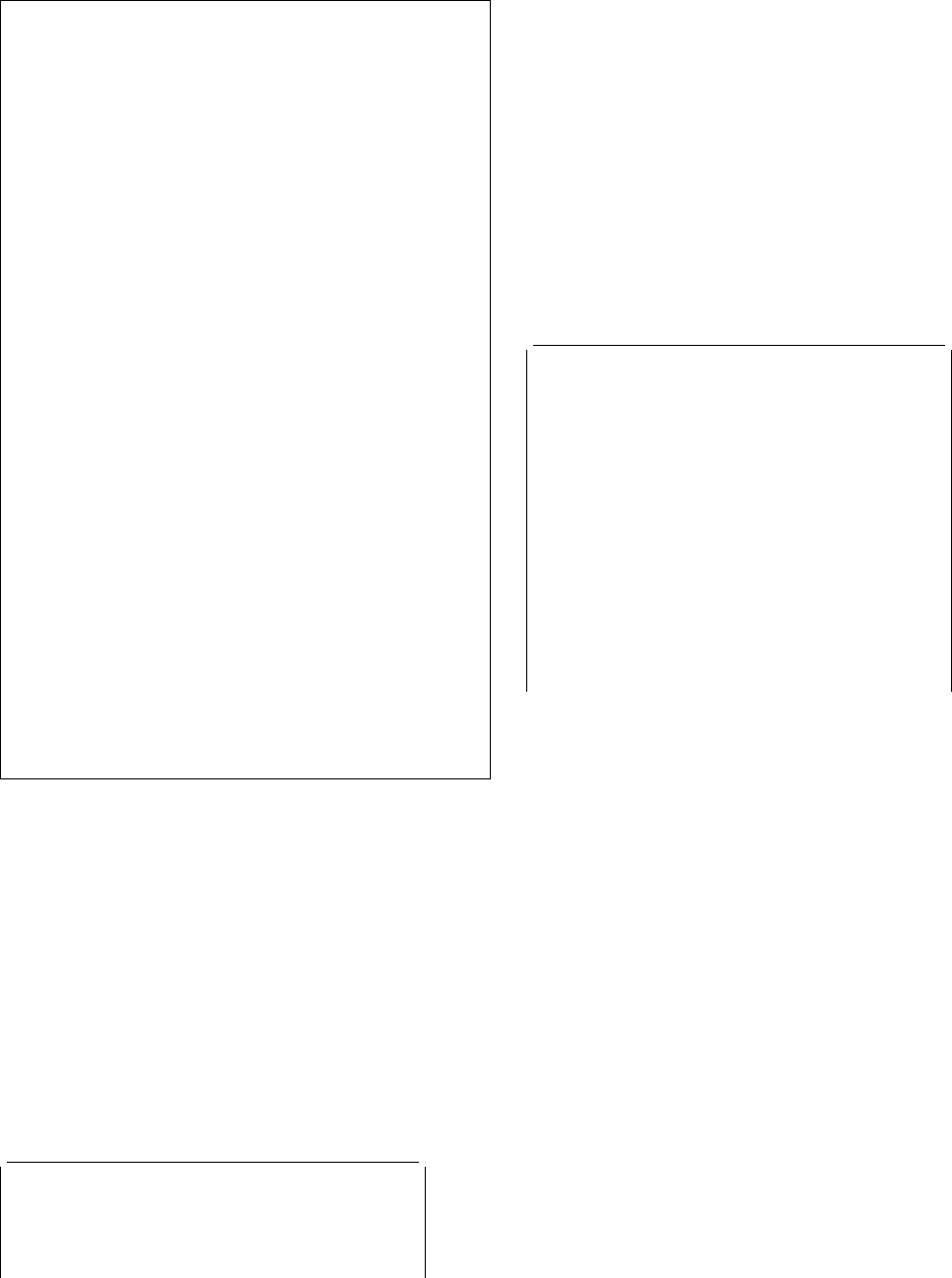
CEMT INQUIRE TASK
┌┐─ALl───────────
─ ──CEMT Inquire TAsk ──┼ ┼─────────────── ──────
├┤──(value) ──────
└┘──TClass(value)
─ ──┬ ┬─────────────── ──┬ ┬───────────────── ─────
└┘──TRanid(value)└ ┘──FAcility(value)
─ ──┬ ┬────────────── ──┬ ┬────── ─────────────────
├ ┤─Running────── ├ ┤─TAsk─
├ ┤─DIspatchable─ ├ ┤─TErm─
└ ┘─SUspended──── └ ┘─DEst─
─ ──┬ ┬───────────────── ────────────────────────
└┘──PRiority(value)
─ ──┬ ┬────────────────── ──┬ ┬─────────────── ────
└┘──STartcode(value)└ ┘──USerid(value)
─ ──┬ ┬──────────── ──┬ ┬────────────── ───────────
└┘──UOw(value)└ ┘──HTYpe(value)
─ ──┬ ┬─────────────── ──┬ ┬────────────── ────────
└┘──HValue(value)└ ┘──HTIme(value)
─ ──┬ ┬───────── ──┬ ┬─────────────── ─────────────
├┤─Backout─ └ ┘──BRidge(value)
└ ┘─Commit──
─ ──┬ ┬─────────────────── ──────────────────────
└┘──IDentifier(value)
─ ──┬ ┬──────────────────── ──┬ ┬──────── ─────────
└┘──Indoubtmins(value)├ ┤─Nowait─
└┘─Wait───
─ ──┬ ┬──────────────── ─────────────────────────
└┘──DB2plan(value)
─ ──┬ ┬─────────────────── ──────────────────────
| └┘──ACTIVITYId(value)
─ ──┬ ┬───────────────── ──┬ ┬──────────────── ────
| └┘──ACTIVITY(value)└ ┘──PROCESS(value)
─ ──┬ ┬──────────────────── ─
| └┘──PROCESSType(value)
(
value
)
is the CICS-generated task number, in the range
1–99999.
ALl
is the default.
TClass(
value
)
is the 8-character transaction class name to which the
transaction belongs.
You cannot specify a list of identifiers, nor can you use the
symbols * and + to specify a family of tasks.
Sample screen
IN TASK
STATUS: RESULTS - OVERTYPE TO MODIFY
Tas(26) Tra(CEMT) Fac(S262) Sus Ter Pri( 255 )
Sta(TO) Use(CICSUSER) Uow(BC9D8D111447) Hty(ZCIOWAIT)
Tas(3) Tra(CEMT) Fac(S263) Run Ter Pri( 255 )
Sta(TO) Use(CICSUSER) Uow(BC9D8E9C3B1FBO9)
Figure 111. CEMT INQUIRE TASK screen
Note: There are blank fields on the screen where a value
does not apply or is ‘negative’; that is, the value
begins with ‘No’. To modify these fields, locate them
by tabbing (they appear in the same sequence as in
the expanded format), and overtype with input valid
for that field. You may find it more convenient to use
the expanded format when setting one of these
values, (negating is easier because you are
overtyping a displayed field with its negative causing
the result to become non-displayed).
If you place the cursor against a specific entry in the list and
press ENTER, CICS displays an expanded format as shown
in Figure 112.
I TASK
RESULT - OVERTYPE TO MODIFY
Task(26)
Tranid(CEMT)
Facility(S262)
Runstatus(Suspended)
Ftype(Term)
Priority( 255 )
Purgetype( )
Startcode(TO)
Userid(CICSUSER)
Uow(BC9D8D111447)
Htype(ZCIOWAIT)
Hvalue(DFHZARQ1)
Htime(159)
Indoubt(Backout)
Indoubtwait(Wait)
Bridge()
Identifier()
Indoubtmins()
Db2plan()
| Activityid()
| Activity()
| Process()
| Processtype()
| Tcb(QR)
SYSID=JOHN APPLID=I
TIME: 11.26.4 DATE: 8
PF 1 HELP 2 HEX 3 END 5 VAR 7 SBH 8 SFH 1 SB 11 SF
Figure 112. The expanded display of an individual entry
Displayed fields
| Activity
(value)
| displays the 16-character, user-assigned, name of the
| CICS business transaction services activity that this task
| is executing on behalf of.
| Activityid
(value)
| displays the 52-character, CICS-assigned, identifier of
| the CICS business transaction services activity that this
| task is executing on behalf of.
BRidge(
value
)
| Returns the 4-character name of the bridge monitor
| transaction if the current task is running in a 3270 bridge
| environment, and was started by a bridge monitor
| transaction with a START BREXIT TRANSID command.
| Otherwise, blanks are returned.
FAcility(
value
)
displays a 4-character string identifying the name of the
terminal or queue that initiated the task. If no FACILITY
value is displayed, the task was started without a facility.
Ftype
displays the type of facility that initiated this task. The
values are:
120 CICS Supplied Transactions


















