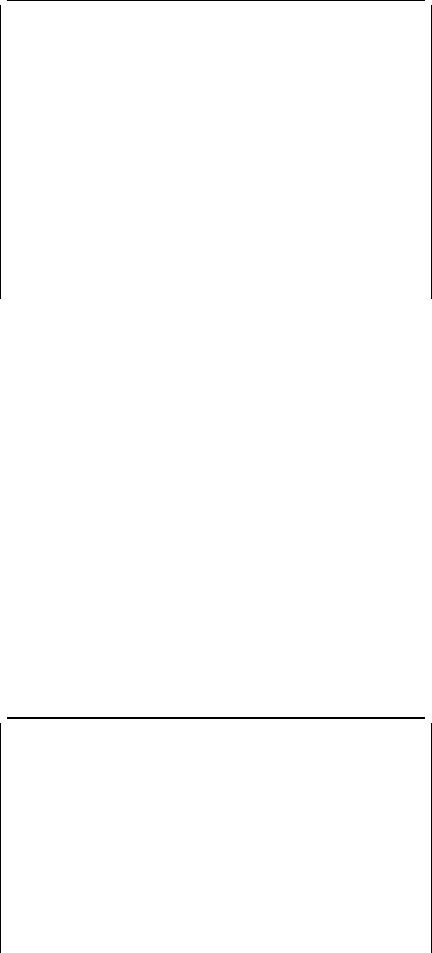
CEMT INQUIRE TERMINAL
IN TERM
STATUS: RESULTS - OVERTYPE TO MODIFY
Ter(CBRF) Pri( ) Pag Ins Ati Tti Rte
Net(CBRF ) Rem(CBR ) Rna(CBRF)
Ter(CERR) Pri( ) Pag Ins Tti Loc
| Con(ᑍERRCONᑍ )
Ter(CTSO) Pri( ) Pag Ins Tti Loc
| Con(PKING )
| Ter(KING) Pri( ) Pag Ins Tti Loc
| Con(PRUEKING )
| Ter(RNAL) Pri( ) Pag Ins Tti Loc
| Con(INTERNAL )
Ter(S225) Tra(CEMT) Pri( ) Pag Ins Ati Tti Loc
Net(IGCS225 ) Acq Tas(68)
Ter(S28) Tra(CEMT) Pri( ) Pag Ins Ati Tti Loc
Net(IGCS28 ) Acq Tas(63)
Ter(TC12) Tra(CEMT) Pri( ) Pag Ins Ati Tti Loc
Net(IYCWTC12) Acq Tas(72)
Ter(-AAZ) Pri( ) Aut Ins Ati Tti Ses
Net(TMPLATE1) Rel Rem(CBPS)
Ter(-AA) Pri( ) Aut Ins Ati Tti Ses
Net(TMPLATE1) Rel Cre Rem(CBPS)
+ Ter(-AA1) Pri( ) Aut Out Ati Tti Ses
Net(TMPLATE1) Rel Cre Rem(CBPS)
Figure 117. CEMT INQUIRE TERMINAL screen
Note: There are blank fields on the screen where a value
does not apply or is ‘negative’; that is, the value
begins with ‘No’. To modify these fields, locate them
by tabbing (they appear in the same sequence as in
the expanded format), and overtype with input valid
for that field. You may find it more convenient to use
the expanded format when setting one of these
values, (negating is easier because you are
overtyping a displayed field with its negative causing
the result to become non-displayed).
If you place the cursor against a specific entry in the list and
press ENTER, CICS displays an expanded format as shown
in Figure 118.
IN TERM
RESULT - OVERTYPE TO MODIFY
Terminal(bell)
Transaction()
Priority( )
Pagestatus( Pageable )
Servstatus( Inservice )
Atistatus( Noati )
Ttistatus( Tti )
Nature(Local)
Purgetype( )
Netname()
| Console(BELL)
Termstatus( )
Createsess( )
Task()
Remotesystem()
Rname()
Rnetname()
+ Cid()
Figure 118. The expanded display of an individual entry
Displayed fields
ATistatus
displays whether the terminal is available for use by
transactions that are automatically initiated from within
CICS or, if the terminal is an ISC session, by
transactions that are using this session as an alternate
facility to communicate with another system. The values
are:
ATi The terminal is available for use.
NOAti
The terminal is not available for use.
Notes:
1. You can reset this value by overtyping it with a
different value.
2. A terminal cannot be defined with both NOATI and
NOTTI.
CId(
value
)
displays an 8-character correlation-identifier that is set
only for sessions, and only after a session has been
acquired. (The value relates to the previously acquired
session if there was one, if the session is not acquired).
CID is set as follows:
For LU6.2 sessions, it is an 8-character token that is
common to the two end sessions that are connected
together.
For MRO sessions, it is set to the termid of the
session on the system to which this session is
connected.
For LU6.1 sessions to IMS, it is set to the value of
NETNAMEQ as defined or negotiated.
For other LU6.1 sessions, it is set to the value
supplied by the other end of the 6.1 session.
Using CID, you can relate the two parts of an LU6.2,
MRO, or LU61 conversation together:
For LU6.2, you can inquire on the same CID.
For MRO, you can locate the session with the
terminal name.
For LU6.1 to IMS, you can inquire on the netname.
For other LU6.1, you can use the name to inquire
on the connected system.
| COnsole(
value
)
| displays, for an MVS console only, a 12-byte string that
| contains the identifier of the console, in two parts. If the
| device is not a console, CICS returns 12 blanks.
| If the console is autoinstalled, or is defined explicitly with
| a console name, the name is returned in the first 8
| bytes, and the last 4 bytes are blank.
| If the console is defined by a numeric identifier, the
| string is divided into two parts, separated by a period (.)
| in the ninth byte position. The 12-byte string contains
| the following information:
| The first 8 bytes contain the MVS console name, if it
| is known, or the string ‘*UNKNOWN’ if it isn't.
| A period separating the name from the numeric ID.
| The last 3 bytes contain the numeric console ID.
Createsess (
vtam only
)
displays whether the terminal can be acquired
automatically by ATI transactions. This cannot be
specified for IRC sessions. The values are:
130 CICS Supplied Transactions


















