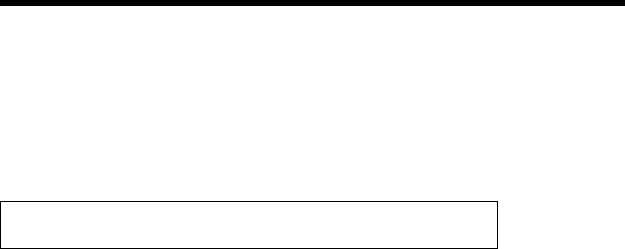
CWTO—write to console operator
Chapter 23. CWTO—write to console operator
Use CWTO to send messages to the console operator.
Start the transaction by entering CWTO, optionally followed
by the text of your message, on the command line of the
screen, as follows:
─ ──CWTO ──Message ─
Press the ENTER key. If the transaction runs successfully,
your message is sent to the console, and you get the normal
completion response:
MESSAGE HAS BEEN SENT
If you enter CWTO with no message text, you are prompted for
your message as follows:
ENTER MESSAGE
You can cancel the CWTO transaction by entering CANCEL
as the last 6 characters of your message. The transaction is
terminated and you get the following response:
TERMINATED BY OPERATOR
The following are some general points about the format of
your messages:
If your message exceeds the line length of the console,
it is divided between words into more than one line.
Each part of a divided message is prefixed by your
identifier and by that of the originating terminal.
New-line (NL) characters within your message are kept,
although any leading NL character is deleted.
You can include blank lines at the top of your
transmitted message by pressing ENTER (or using
carriage returns) the required number of times.
You can enter any number of backspace characters for
deletion. If you enter only blank characters, or if you
delete all of the data by entering too many deletion
characters, you get the following message:
NO INPUT - REENTER
Copyright IBM Corp. 1982, 1999 259


















