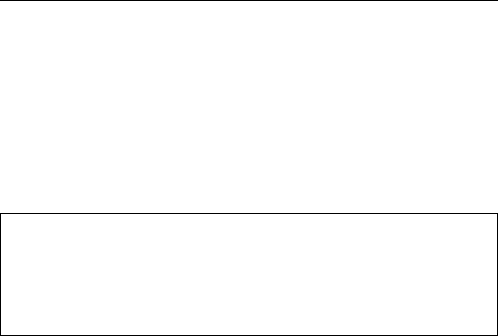
CSPG—page retrieval
C/PREC 143
This finds the personnel record for employee number 1043.
PREC is the identifier of a user-written transaction for
examining personnel records. Receive:
NAME - BERESFORD, JERRY A.
EMPLOYEE NO - 143
(and so on)
To go back to the list of names, enter:
T/C
T/ is the user-defined transaction identifier that terminates the
message at the current level of chaining (see Message
termination).
Receive:
BERESFORD, J.A. 143
LEVY, A.R. 7121
WALTON, J. 8143
You can now examine Levy’s record.
You can also chain a series of messages together and use
paging commands to view the series simultaneously. Using
the previous example, you can have the summary page as
your base message (first level) and each of the personnel
records as subsequent chain levels. Assume you are
currently displaying the summary:
Enter:
C/PREC 143
Receive:
NAME - BERESFORD...
Enter:
C/PREC 7121
Receive:
NAME - LEVY...
Enter:
C/PREC 8143
Receive:
NAME - WALTON...
There are now four levels of logical messages at the
terminal. You can now page back and forth between the
personnel records. Enter:
P/(2)1
Receive:
NAME - BERESFORD...
Enter:
P/(L)1
Receive:
NAME - WALTON...
You can chain a new transaction only while you are viewing
the last logical level. If you have four levels (as in the above
example), view the summary page (level one) and then enter
C/PREC 3642; the new transaction becomes level two and
all other chained messages below that are erased (assuming
that they have been built using a SEND PAGE command
with the OPERPURGE option omitted).
Messages involving different partition layouts (different
partition sets, including unpartitioned) may be chained. The
current page in each partition is redisplayed on a change of
message level.
Message termination
You can erase a logical message using the message
terminate command. If the logical message is security
protected, it is terminated only if your identification or class
matches that in the message. After an erase, the last
message still in the chain is displayed. The format of the
message terminate command is as follows:
─ ──CSPG ──Msgterm ──┬ ┬─A─ ──┬ ┬───────── ─
├┤─B─ └ ┘─,hhhhhh─
├┤─C─
├┤─H─
└┘─R─
Msgterm
A user-defined transaction identifier (1–7 characters) for
the message termination transaction (for example T/) as
defined in the PGPURGE system initialization parameter.
A Terminates all logical messages destined for and being
displayed on that terminal (including routed messages
not yet displayed). The following message is received
when termination has been completed:
DFHTP4122 Requested purge completed successfully
B Terminates the logical message being displayed on that
terminal and all logical messages chained to it. This
does not include routed messages. Whenever you have
finished with all the output from a transaction, you
should terminate the base message by entering a
command of the form msgtermB. If the message has
been built using a SEND PAGE command with the
OPERPURGE option omitted, you can terminate the
paging session by entering data other than a paging
command.
C Terminates the current (level) logical message and any
messages chained below it.
H Terminates all logical messages chained to the base
logical message being displayed on that terminal. The
page of the base message that was most recently
displayed is redisplayed at the terminal.
R Terminates all logical messages queued for immediate
delivery (routed) to the terminal. The page that was
being displayed at the terminal is redisplayed.
256 CICS Supplied Transactions


















