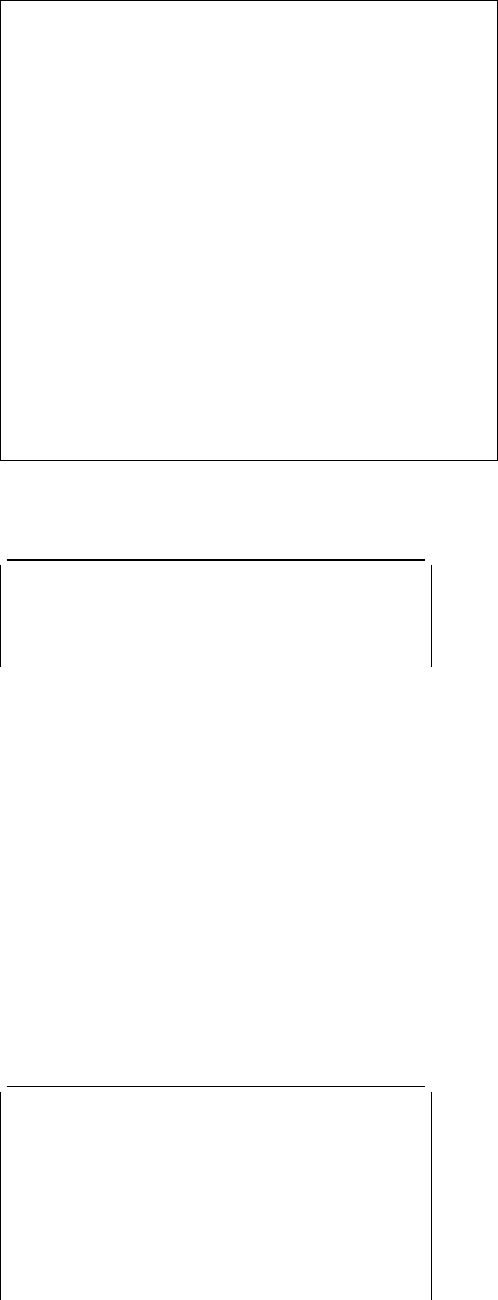
CEMT INQUIRE ENQ
| CEMT INQUIRE ENQ
| Function: Retrieve information about enqueues held or
| waited on by a UOW, or about UOWs holding or waiting on a
| specified enqueue.
|
Description: INQUIRE ENQ returns information about the
| enqueues held by a UOW. Enqueues are used by CICS to
| lock recoverable resources such as file records or queues to
| the UOW that is updating them. User enqueues obtained by
| the EXEC CICS ENQ command are also returned.
| You can use INQUIRE ENQ to indicate which records and
| queues would be affected if the UOW were forced.
| The transaction also returns information about UOWs that
| are waiting on the enqueues. This enables you to diagnose
| enqueue deadlocks between tasks wanting to update the
| same resources.
| Enqueues are typically held in active state, which means that
| other tasks are allowed to wait for the enqueue. However, if
| the UOW that owns the enqueue suffers an in-doubt failure,
| the enqueue is usually converted to the retained state until
| the in-doubt failure can be resolved. INQUIRE ENQ also
| retrieves information about these enqueues and can be used
| to identify which records and queues would be affected if the
| UOW were forced.
| Notes:
| 1. Both UOW-lifetime and task-lifetime enqueues are
| returned by INQUIRE ENQ. (For an explanation of
| UOW- and task-lifetime enqueues, see the
| MAXLIFETIME option of the EXEC CICS ENQ command
| in the
CICS System Programming Reference
manual.)
| 2. On an in-doubt failure, user enqueues are released,
|
unless
the EXEC CICS ENQ command specified
| MAXLIFETIME(TASK) and it is not the end-of-task
| syncpoint that suffers the failure.
|
Input: Press the Clear key to clear the screen. There are
| two ways of commencing this transaction:
| Type CEMT INQUIRE ENQ (the minimum abbreviation is
| CEMT I ENQ). You get a display that lists all enqueues for
| all the current UOWs.
| Type CEMT INQUIRE ENQ (CEMT I ENQ) followed by as
| many of the other attributes as are necessary to limit the
| range of information that you require. So, for example, if
| you enter cemt i enq d, the resulting display shows you
| the details only of enqueues on records in VSAM data
| sets open in non-RLS mode or CICS-maintained data
| tables.
|
| ─ ──CEMT Inquire Enq ──┬ ┬──────────── ──────────
| └┘──Uow(value)
| ─ ──┬ ┬──────────────── ──┬ ┬─────────────── ──────
| └┘──TRansid(value)└ ┘──TAskid(value)
| ─ ──┬ ┬────────── ──┬ ┬───────────── ──────────────
| ├ ┤─ACtive─── ├ ┤─Dataset─────
| └ ┘─RETained─ ├ ┤─File────────
| ├┤─EXecenq─────
| ├┤─ADdrexecenq─
| ├┤─TDq─────────
| └┘─TSq─────────
| ─ ──┬ ┬──────── ──┬ ┬───────────────── ────────────
| ├┤─Owner── └ ┘──Netuowid(value)
| └ ┘─Waiter─
| ─ ──┬ ┬───────────────── ──┬ ┬───────────────── ───
| └┘──ENqfails(value)└ ┘──RESource(value)
| ─ ──┬ ┬───────────── ──┬ ┬────────────────── ──────
| └┘──RLen(value)└ ┘──QUalifier(value)
| ─ ──┬ ┬───────────── ─
| └┘──QLen(value)
| Sample screen
|
|
| INQ ENQ
| STATUS: RESULTS
| Enq(AC1431D4A7261) Tra(CECI) Tas(38) Act Exe Own
| Res(ACCOUNTS.DBASE1 ) Rle(15) Enq()
| Enq(AC1431D4A7261) Tra(CECI) Tas(38) Act Add Own
| Res(g... ) Rle(4) Enq()
|
Figure 69. CEMT INQUIRE ENQ screen
| Note: There are blank fields on the screen where a value
| does not apply or is ‘negative’; that is, the value
| begins with ‘No’. To modify these fields, locate them
| by tabbing (they appear in the same sequence as in
| the expanded format), and overtype with input valid
| for that field. You may find it more convenient to use
| the expanded format when setting one of these
| values, (negating is easier because you are
| overtyping a displayed field with its negative causing
| the result to become non-displayed).
| If you place the cursor against a specific entry in the list and
| press ENTER, CICS displays an expanded format as shown
| in Figure 70.
|
|
| INQ ENQ
| RESULT
| Enq
| Enq(AC1431D4A7261)
| Transid(CECI)
| Taskid(38)
| State(Active)
| Type(Execenq)
| Relation(Owner)
| Duration()
| Resource(ACCOUNTS.DBASE1)
| Rlen(15)
| Enqfails()
| Netuowid(..GBIBMIYA.IYA2T5C2...Mx...)
| Qualifier()
| Qlen()
|
Figure 70. The expanded display of an individual entry
80 CICS Supplied Transactions


















