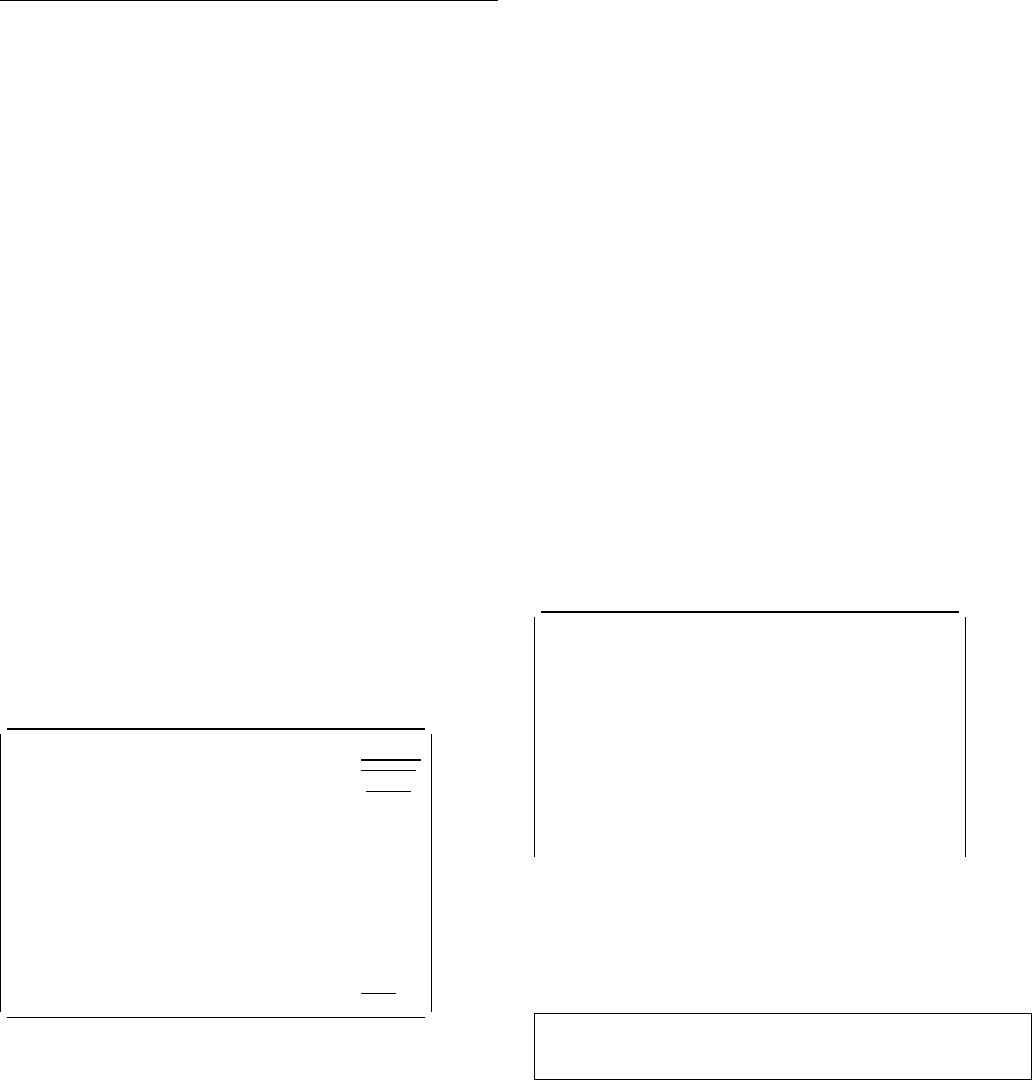
CEMT INQUIRE COMMANDS CEMT INQUIRE AUTINSTMODEL
CEMT INQUIRE commands
Most CEMT requests either inquire about (INQUIRE), or
change (SET) the status of one or more named instances of
a resource (such as a terminal), a particular subgroup of
resources (such as a class of terminals), or all resources of a
particular type (such as all terminals).
The INQUIRE command causes the status of the specified
resources to be displayed. The SET command makes the
changes that you specify, and displays the new status of the
resources. No changes are made if there are syntax errors in
the SET command.
If, for example, you want to inquire about a resource, enter
INQUIRE (or a suitable abbreviation) on the command line.
The keywords you can use with CEMT INQUIRE are
described in the rest of this section.
If you want to perform those functions that are not concerned
with resource status, enter PERFORM (or a suitable
abbreviation) on the command line. The keywords you can
use with PERFORM are described in “CEMT PERFORM
commands” on page 155.
And finally, if you want to change the attributes of a
resource, enter SET (or a suitable abbreviation) on the
command line. The keywords you can use with SET are
described in “CEMT SET commands” on page 160.
If you enter INQUIRE, you get the following display:
INQ ─Command Line
STATUS: ENTER ONE OF THE FOLLOWING OR HIT ENTER FOR DEFAULT ─Status Line
AUTInstmodel FENode PROGram TSQueue ─┐Resources
| AUTOinstall FEPOol REquestmodel UOW
| AUXtrace FEPRopset RRms UOWDsnfail
| CFdtpool FETarget STAtistics UOWLink
COnnection FIle STReamname Vtam
| DB2Conn Gtftrace SYDumpcode Web
DB2Entry INttrace SYStem
DB2Tran IRc TAsk
DEletshipped JModel TCLass
| DOctemplate JOurnalname TCPIP
| DSAs Line TCPIPService
DSName MODename TDqueue
DUmpds MONitor TErminal
| ENQ Netname TRAnsaction
| ENQModel PArtner TRDumpcode
| EXci PROCesstype TSModel
| FEConnection PROFile TSPool
SYSID=CICS APPLID=CICSHTC1
PF 1 HELP 3 END 5 VAR 9 MSG ─PF keys
Figure 46. Sample of the screen following either the INQUIRE or the
SET command
You can inquire about any of the displayed options by typing
its keyword after INQUIRE on the command line. For
example,
INQUIRE PROGRAM
gives you the status of all programs, and for each program
gives its attributes. Full details are given in “CEMT INQUIRE
PROGRAM” on page 105.
CEMT INQUIRE AUTINSTMODEL
Function: Find out whether a named autoinstall model is
present.
Description: The INQUIRE AUTINSTMODEL command
returns the names of all the autoinstall models installed in
your system. There is no CEMT SET AUTINSTMODEL
function, but the INQUIRE AUTINSTMODEL screens allow
you to use the DISCARD function.
For information about autoinstall models, see the
CICS
Resource Definition Guide
.
Input: Press the Clear key and type CEMT INQUIRE
AUTINSTMODEL (the minimum abbreviation is CEMT I AUTI).
You will get a display screen, a sample of which is shown
below.
If you do not type the name of a specific autoinstall model
(the name can be up to 8 characters long—for example, cemt
i auti(dfhlue2)), the names of all the autoinstall models
will be displayed.
Sample screen
IN AUTIN
STATUS: RESULTS
Auti(DFHLUE2)
Auti(DFHLUM2)
Auti(DFHLUM3)
Auti(DFHLUM4)
Auti(DFHLUM5)
Auti(DFHLU2 )
Auti(DFHLU2E2)
Auti(DFHLU2E3)
Auti(DFHLU2E4)
Auti(DFHLU2M2)
Auti(DFHLU2M3)
Auti(DFHLU2M4)
Auti(DFHLU2M5)
Auti(DFHLU3 )
Auti(DFHLU62T)
Auti(DFHSCSP )
Auti(DFH327 )
+ Auti(DFH327P)
Figure 47. CEMT INQUIRE AUTINSTMODEL screen
Note: The ‘+’ symbol in the left margin by the last item on
the screen indicates that further model names are
displayed when the PF8 key is pressed.
─ ──CEMT Inquire AUTInstmodel ────┬ ┬───── ─
└┘─All─
Displayed fields
All Automatic switching occurs as necessary until the end of
this CICS session without the need for operator
intervention.
Chapter 11. Master terminal CEMT 53


















