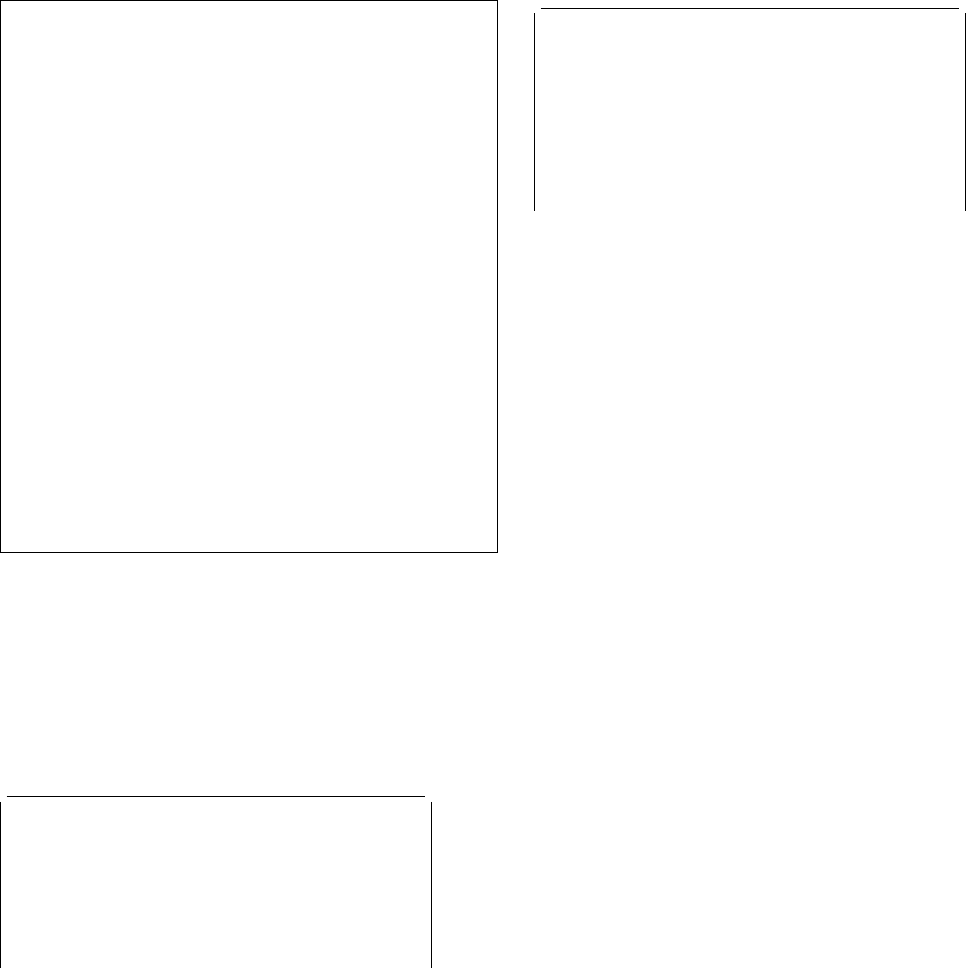
CEMT INQUIRE UOW
┌┐─ALl─────
─ ──CEMT Inquire UOW ──┼ ┼───────── ─────────────
└┘──(value)
─ ──┬ ┬────────── ──┬ ┬───────── ──────────────────
├ ┤─Backout── ├ ┤─ACtive──
├ ┤─COMmit─── ├ ┤─WAITIng─
├ ┤─INDoubt── └ ┘─SHunted─
├ ┤─INFlight─
├ ┤─HBackout─
└ ┘─HCommit──
─ ──┬ ┬──────────────── ──┬ ┬─────────────── ──────
└┘──TRansid(value)└ ┘──TAskid(value)
─ ──┬ ┬──────────── ──┬ ┬─────────────── ──────────
└┘──AGe(value)└ ┘──TErmid(value)
─ ──┬ ┬──────────────── ──┬ ┬─────────────── ──────
└┘──NETName(value)└ ┘──Userid(value)
─ ──┬ ┬──────────── ──┬ ┬───────────── ────────────
├┤─CONnection─ └ ┘──Link(value)
├ ┤─Dataset────
├ ┤─Rlsserver──
├ ┤─WAITCommit─
├ ┤─WAITForget─
└ ┘─WAITRmi────
─ ──┬ ┬────────────── ──┬ ┬───────────────── ─
└┘──SYsid(value)└ ┘──NETUowid(value)
(
value
)
is a 16-character local identifier of a UOW.
ALl
is the default. If you do not specify a UOW identifier, you
receive information about all UOWs in the system.
Sample screen
IN UOW
STATUS: RESULTS - OVERTYPE TO MODIFY
Uow(AB8FFF37584B661) Inf Act Tra(CSSY) Tas(5)
Age(49) Use(BELL )
Uow(AB8FFF3758786C1) Inf Act Tra(CSSY) Tas(6)
Age(49) Use(BELL )
Uow(AB8FFF376D9B661) Inf Act Tra(CSTP) Tas(8)
Age(49) Use(BELL )
Uow(AB9BD865417C4) Inf Act Tra(CSNE) Tas(18)
Age(7) Use(BELL )
Uow(AB9BE21AC41) Inf Act Tra(CEMT) Tas(43)
Age(689) Ter(S21D) Netn(IGBS21D ) Use(BELL )
Figure 129. CEMT INQUIRE UOW screen
Note: There are blank fields on the screen where a value
does not apply or is ‘negative’; that is, the value
begins with ‘No’. To modify these fields, locate them
by tabbing (they appear in the same sequence as in
the expanded format), and overtype with input valid
for that field. You may find it more convenient to use
the expanded format when setting one of these
values, (negating is easier because you are
overtyping a displayed field with its negative causing
the result to become non-displayed).
If you place the cursor against a specific entry in the list and
press ENTER, CICS displays an expanded format as shown
in Figure 130.
IN UOW
RESULT - OVERTYPE TO MODIFY
Uow(AB8FFF37584B661)
Uowstate( Inflight )
Waitstate(Active)
Transid(CSSY)
Taskid(5)
Age(4233)
Termid()
Netname()
Userid(BELL)
Waitcause()
Link()
Sysid()
Netuowid(..GBIBMIYA.CICSHT61........)
Figure 130. The expanded display of an individual entry
Displayed fields
AGe(
value
)
displays the age of the UOW in seconds. This is the
number of seconds since the UOW entered its current
state, or since the start of the UOW.
Link(
value
)
displays the 8-character netname of the remote system
that caused the UOW to wait or be shunted, or blanks if
the UOW is not waiting for a connection.
NETName(
value
)
displays the 8-character network name of the terminal
from which the UOW was started.
If the UOW was started from an ISC or MRO session,
NETNAME displays the network name of the remote
region.
If the UOW was not started from a terminal, nor from an
ISC or MRO session, NETNAME displays blanks.
NETUowid(
value
)
displays a 27-character string containing the LU6.2
name for the UOW within this network—that is, the
network-wide identifier of the UOW.
Note: Nondisplayable characters appear as periods.
You can use PF2 on the expanded panel: to see
the value in hexadecimal.
You can assemble information about a distributed UOW
by matching the network-wide UOW identifier against the
network-wide identifiers of local UOWs on other
systems.
SYsid(
value
)
displays the 4-character sysid of the connection that
caused the UOW to wait or be shunted, or blanks if the
UOW is not waiting for a connection or the connection
has been discarded.
TAskid(
value
)
displays the task number originally associated with this
UOW. If the UOW is shunted, the task terminates. In this
case, the number may have been reused by another
task.
Chapter 11. Master terminal CEMT 143


















