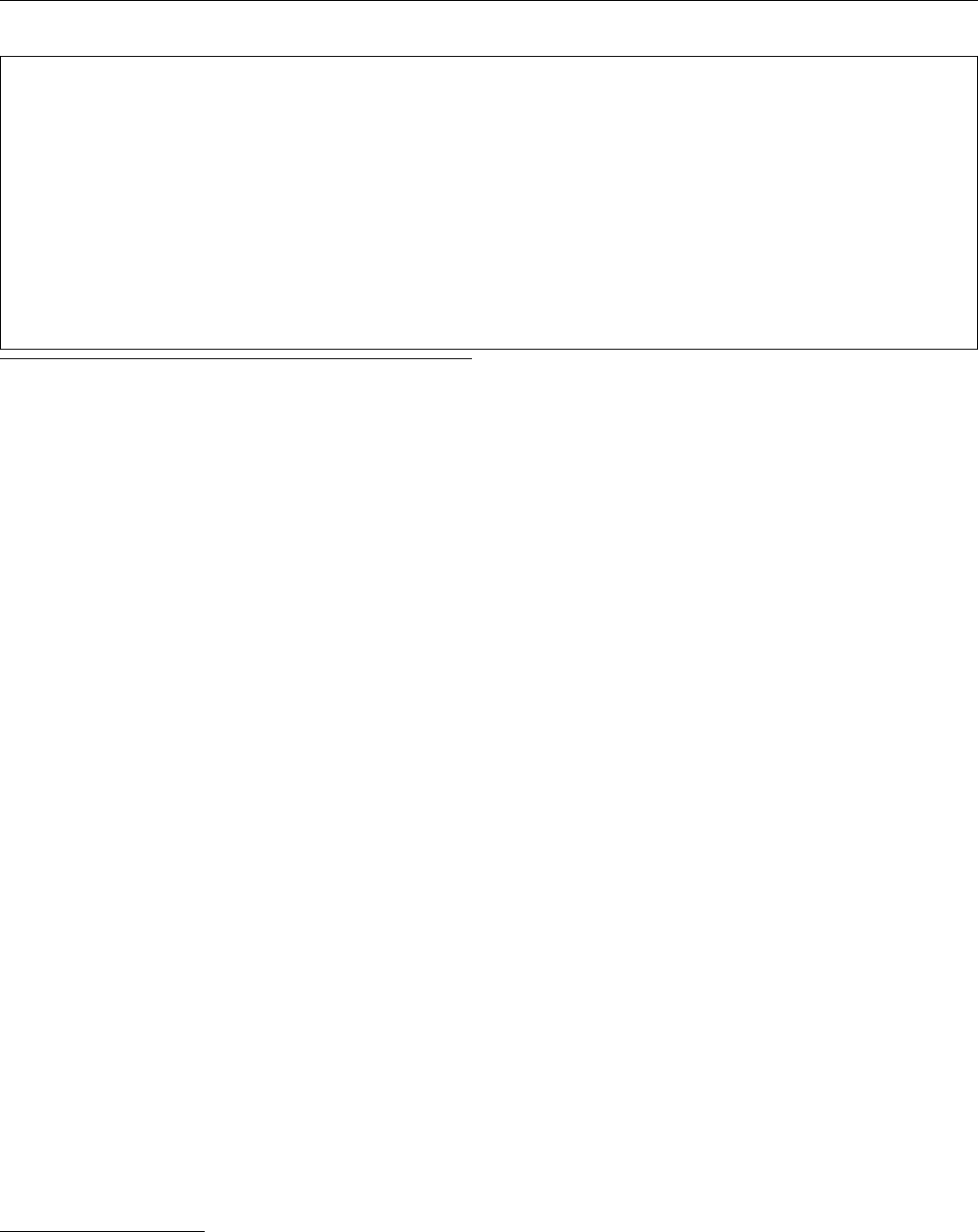
CMSG—message switching
Command syntax
┌┐────────────────
─ ──CMSG ──┬ ┬────── ──'message' ──┬ ┬───────────────────────────────────────────────── ───
┴┬┬──────────── ──────
└┘─MSG=─ │ │┌┐───────────────── └ ┘─,OPCLASS=n─
└ ┘─,ROUTE=─ ──┬ ┬ ─ ──
┴─Termid──/opid─ ─────────────────
├┤─ALL────────────────────────────────
││┌┐───────────── ┌ ┐───────────────────
└┘ ───
┴─.termlist─ ───
┴─,±termid──/opid─
─ ──┬ ┬───────────── ──┬ ┬───────────────── ──┬ ┬─────────────────────── ──┬ ┬───────────── ───────────────────────
└┘─,TIME=value─ ├ ┤─,DATE=value───── └ ┘──,ERRTERM= ──┬ ┬─Termid─ └ ┘──,ID=(title)
└┘─,FULLDATE=value─ └ ┘─ORIG───
─ ──┬ ┬──────────────────── ──┬ ┬─────────────────────── ──┬ ┬─,SEND─── ─
└┘──,HEADING= ──┬ ┬─YES─ └ ┘──,PROTECT= ──┬ ┬─YES──── └ ┘─,CANCEL─
└┘─NO── ├ ┤─NO─────
└┘─Prefix─
CMSG command options
The message-switching options are listed below. Except for
CANCEL, you can specify the first letter of each option
instead of the entire option.
CANCEL
specifies that the current input is to be ignored and
institutes a non-conversational status between the
terminal and the message-switching transaction.
CANCEL must be the last 6 characters of the input.
CANCEL is also effective within a message.
DATE=value
The date on which you want your message to be
delivered. It can be specified in any of the following
forms:
yy.ddd year (00–99) and day (001–366).
mm/dd/yy month (01–12), day (01–31), and year
(00–99).
mm/dd month (01–12) and day (01–31).
+d number of days (0–4).
| The first three of these forms provide ways of specifying
| absolute dates, with the year (where used) in a 2-digit
| format. For example, if the current system
1
date is in the
| year 1997, January 31 1997 could be specified as
| 97.031, 01/31/97, or 01/31. In this last case, the year of
| the current system
1
date is assumed to be the year for
| delivery of the message.
| (If DATFORM=DDMMYY was specified in the CICS
| system initialization parameters, enter the second and
| third of these as dd/mm/yy or dd/mm).
| If you want to specify an absolute date with the year
| in a 4-digit format, then use the FULLDATE
| parameter.
The fourth form allows you to specify a number of days
from today. For example, a value of DATE=+3 (or D=+3)
means that the message is to be transmitted 3 days
from today. The number must be in the range 0–4.
| DATE=+d entries are not accepted when the system
1
| time is between 2330 and 0030, (to avoid confusion at
| or near midnight). If you use this form of the command
| within 30 minutes of midnight, the following error
| message is issued:
+DATE INVLD FROM 233 to 3
You can also specify a time for message delivery using
the TIME= option, which is described on page 238. The
effects of TIME= and DATE= together are as follows:
If you specify neither a time nor a date, the
message is transmitted as soon as the receiving
terminal is free.
If you specify a time but no date, the message is
transmitted at the specified time today. For example,
if the time now is 09.00 and you specify
TIME=0930, or TIME=+30, the message is
transmitted at 09.30 today.
If you specify a date but no time, the message is
| transmitted at the current system
1
time on the
specified date. For example, if the time now is 10.30
and you specify DATE=+2, the message is
transmitted at 10.30 in two days’ time.
If you specify both a date and a time, the message
is transmitted at the specified time on the specified
date. For example, if you specify DATE=07/29/98
and TIME=1130, the message is transmitted at
11.30 on 07/29/98.
|
1
References to "system date", "system time", "system year" and so on mean the date time or year as would be returned by EXEC CICS
| ASKTIME.
234 CICS Supplied Transactions


















