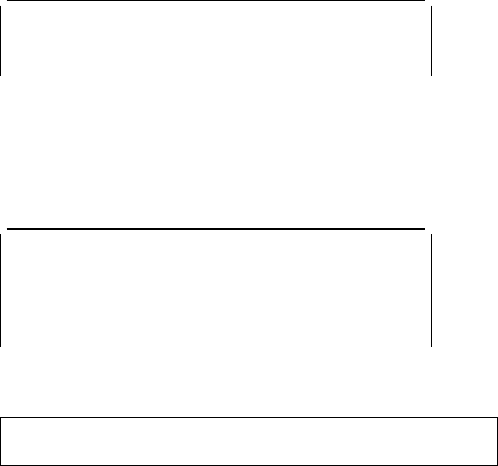
CEMT INQUIRE AUTOINSTALL
CEMT INQUIRE AUTOINSTALL
Function: Retrieve information about autoinstall values.
Description: The INQUIRE AUTOINSTALL command
| displays information and parameters that control the
| automatic installation (autoinstall) of VTAM terminals, APPC
| connections, and MVS consoles.
For background information about autoinstall, see the
CICS
Resource Definition Guide
.
Input: Press the Clear key and type CEMT INQUIRE
AUTOINSTALL (the minimum abbreviation is CEMT I AUTO).
You will see a display screen, a sample of which is shown
below. If you want to change any of the values shown, you
can tab to the highlighted fields and overtype them as
required.
Sample screen
INQ AUTOINSTALL
STATUS: RESULTS - OVERTYPE TO MODIFY
Auto Max( 1 ) Pro( DFHZATDX ) Cur() Pro Ena
Figure 48. CEMT INQUIRE AUTOINSTALL screen
If you place the cursor against the result and press ENTER,
CICS displays an expanded format as shown in Figure 49.
IN AUTOIN
RESULT - OVERTYPE TO MODIFY
Autoinstall
Maxreqs( 1 )
Program( DFHZATDX )
Curreqs( )
| Consoles( Fullauto )
| Enablestatus( Enabled )
Figure 49. The expanded display of an individual entry
─ ──CEMT Inquire AUTOinstall ─
Displayed fields
AUTOinstall
identifies this panel as relating to terminal autoinstall.
| COnsoles(
value
)
| displays the status of autoinstall for MVS consoles in the
| CICS region. The values are:
| Fullauto
| Autoinstall for consoles is active without any
| support from the autoinstall control program. CICS
| generates the required terminal ID automatically
| without calling the control program, and sets the
| default delete-delay period (60 minutes) for the
| console entry.
| Progauto
| Autoinstall for consoles is active, with the support
| of the autoinstall control program (specified on the
| AIEXIT system initialization parameter). The
| autoinstall control program is required to provide
| the terminal ID and, optionally, a delete-delay
| period.
| Noauto
| Autoinstall for consoles is not active.
| Note: You can change this attribute by overtyping it
| with a different value.
| Enablesatus(
value
)
| displays the overall status of the terminal autoinstall
| facility, indicating whether CICS is enabled to install
| VTAM terminals and MVS consoles. The values
| displayed are:
| Enabled
| CICS can currently install consoles, or terminals,
| or both. To determine which of these the facility is
| enabled for, check the values returned on the
| MAXREQS and CONSOLES options. Enabled is
| returned for the following conditions:
| Terminals
| MAXREQS not equal 0 and autoinstall
| control program is enabled.
| Consoles
| 1. CONSOLES displays FULLAUTO.
| 2. CONSOLES displays PROGAUTO and
| the autoinstall control program is
| enabled.
| Disabled
| Neither consoles nor terminals can be
| autoinstalled in CICS. DISABLED is returned for
| the following conditions:
| Terminals
| MAXREQS equal 0, or autoinstall control
| program is disabled.
| Consoles
| 1. CONSOLES displays NOAUTO.
| 2. CONSOLES displays PROGAUTO but
| the autoinstall control program is
| disabled.
Curreqs(
value
)
displays the number of autoinstall requests that are
currently being processed. (This is not the number of
terminals currently installed using autoinstall.)
Maximum(
value
)
displays the largest number of autoinstall requests that
are allowed to queue at any one time. (This is not the
largest number of terminals that can be installed using
autoinstall.)
Note: You can reset this value by overtyping it with a
different value.
54 CICS Supplied Transactions


















