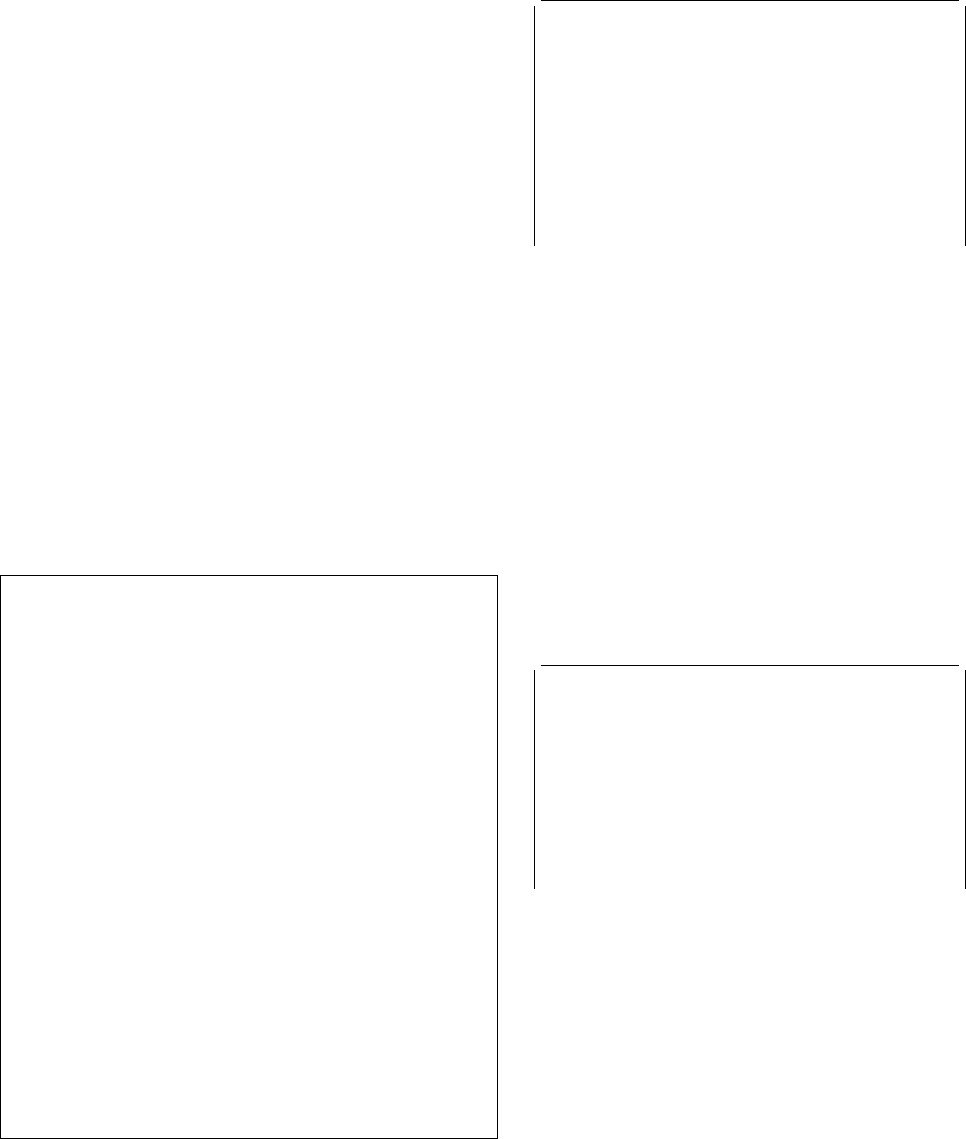
CEMT INQUIRE TDQUEUE
CEMT INQUIRE TDQUEUE
Function: Retrieve information about transient data
queues.
Description: INQUIRE TDQUEUE returns information
about a named transient data queue that is defined in the
destination control table (DCT).
Input: Press the Clear key to clear the screen. There are
two ways of commencing this transaction:
Type CEMT INQUIRE TDQUEUE (the minimum abbreviation
is CEMT I TD). You get a display that lists the current
status.
Type CEMT INQUIRE TDQUEUE (CEMT I TD) followed by as
many of the other attributes as are necessary to limit the
range of information that you require. So, for example, if
you enter cemt i td ind en, the resulting display will
show you the details of only those transient data queues
that are indirect and enabled.
To change various attributes, you can:
Overtype your changes on the INQUIRE screen after
tabbing to the appropriate field (see “Overtyping a
display” on page 47).
Use the CEMT SET TDQUEUE command.
┌┐─All─────
─ ──CEMT Inquire TDqueue ──┼ ┼───────── ─────────
└┘──(value)
─ ──┬ ┬───────────────────── ──┬ ┬────────── ──────
└┘──TRIggerlevel(value)├ ┤─INDirect─
├┤─EXtra────
├┤─INTra────
└┘─REMote───
─ ──┬ ┬──────────────── ──┬ ┬────────── ───────────
└┘──NAmeind(value)├ ┤─ENabled──
└┘─DIsabled─
─ ──┬ ┬──────── ──┬ ┬─────────────── ──────────────
├┤─OPen─── └ ┘──TErmid(value)
└ ┘─Closed─
─ ──┬ ┬─────────────── ──┬ ┬─────────────── ───────
└┘──TRAnid(value)└ ┘──Userid(value)
─ ──┬ ┬───── ──┬ ┬──────── ──┬ ┬──────── ────────────
├ ┤─Shr─ ├ ┤─INPut── ├ ┤─Queue──
├ ┤─OLd─ ├ ┤─OUtput─ └ ┘─REJect─
└ ┘─Mod─ └ ┘─RDback─
─ ──┬ ┬──────── ──┬ ┬──────────────────── ─────────
├┤─Wait─── └ ┘──DAtabuffers(value)
└ ┘─NOwait─
─ ──┬ ┬─────────────── ──┬ ┬─────────────── ─
└┘──DDname(value)└ ┘──DSname(value)
(
value
)
is the identifier (1-4 characters) of a transient data
queue.
All is the default.
Sample screen
IN TDQ
STATUS: RESULTS - OVERTYPE TO MODIFY
Tdq(CADL) Ind Nam(CSSL)
Tdq(CAIL) Ind Nam(CSSL)
Tdq(CCPI) Ind Nam(CSSL)
Tdq(CCSE) Ind Nam(CCSO)
Tdq(CCSO) Ext Ena Ope
Mod Out Dat(1) Ddn(COUT )
Tdq(CDBC) Ind Nam(CSSL)
Tdq(CDUL) Ind Nam(CSSL)
Tdq(CESE) Ext Ena Ope
Shr Out Dat(1) Ddn(CEEMSG )
Tdq(CESO) Ext Ena Ope
Shr Out Dat(1) Ddn(CEEOUT )
Tdq(CMIG) Ind Nam(CSSL)
Tdq(CPLD) Ind Nam(CPLI)
Tdq(CPLI) Ext Ena Ope
Mod Out Dat(1) Ddn(PLIMSG )
Tdq(CRDI) Ind Nam(CSSL)
+ Tdq(CSCS) Ind Nam(CSSL)
Figure 115. Example CEMT INQUIRE TDQUEUE screen
Note: There are blank fields on the screen where a value
does not apply or is ‘negative’; that is, the value
begins with ‘No’. To modify these fields, locate them
by tabbing (they appear in the same sequence as in
the expanded format), and overtype with input valid
for that field. You may find it more convenient to use
the expanded format when setting one of these
values, (negating is easier because you are
overtyping a displayed field with its negative causing
the result to become non-displayed).
If you place the cursor against a specific entry in the list and
press ENTER, CICS displays an expanded format as shown
in Figure 116.
IN TDQ
RESULT - OVERTYPE TO MODIFY
Tdqueue(CCSO)
Triggerlevel( )
Type(Extra)
Nameind()
Enablestatus( Enabled )
Openstatus( Open )
Termid()
Tranid()
Userid()
Disposition(Mod)
Iotype(Output)
Indoubt()
Indoubtwait()
Databuffers(1)
Ddname(COUT)
Dsname(BELL.CICSHT61.JOB4382.D15.?)
Figure 116. The expanded display of an individual entry
Displayed fields
Disposition (
extrapartition queues only
)
displays the status of the associated data set:
Shr The data set existed before this job step and can
be read by other concurrent jobs.
OLd The data set existed before this job step.
Mod The system first assumes that the data set exists.
For an existing sequential data set, MOD causes
the read/write mechanism to be positioned after
the last record in the data set. The read/write
mechanism is positioned after the last record each
time the data set is opened for output.
126 CICS Supplied Transactions


















