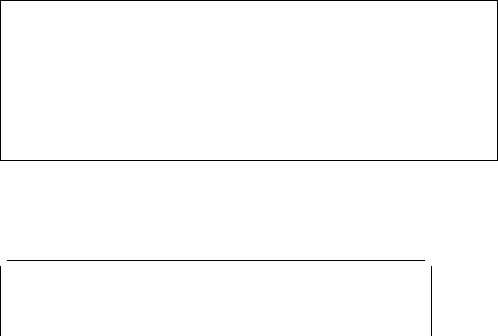
CEMT INQUIRE LINE
STreamname(
value
)
displays the MVS log stream name associated with the
journal. CICS displays 8 blanks (X'40') if the journal is
defined with a type of DUMMY or SMF.
Type
displays the type of log stream. The possible types are:
Mvs Records for journals defined with this journal
model are written to an MVS log stream.
SMf Records for journals defined with this journal
model are written to the MVS SMF data set.
DUmmy
Records for journals defined with this journal
model are not written to any log stream.
CEMT INQUIRE LINE
Function: Retrieve information about lines connected to
terminals. This request is valid only for non-VTAM terminals.
Input: Press the Clear key to clear the screen. There are
two ways of commencing this transaction:
Type CEMT INQUIRE LINE(value) (the minimum
abbreviation is CEMT I L(value)). You get a display that
lists the current status of the named line.
Type CEMT INQUIRE LINE(termid) (CEMT I L(termid))
followed by as many of the other attributes as are
necessary to limit the range of information that you
require.
You can specify a list of identifiers (see “List of resource
identifiers” on page 47), but you cannot use the symbols *
and + to specify a family of identifiers. You can then tab to
the highlighted or blank fields and overtype them with the
required values.
─ ──CEMT Inquire Line ──(value) ────────────────
─ ──┬ ┬─────────────── ──┬ ┬──────────────── ──────
└┘──NUmber(value)└ ┘──NEgpoll(value)
─ ──┬ ┬──────────── ─
├ ┤─Inservice──
└ ┘─Outservice─
Sample screen
INQ LINE(TTT1)
STATUS: RESULTS
Lin(TTT1) Neg( 8 ) Ins
Figure 85. CEMT INQUIRE MODENAME screen
Note: There are blank fields on the screen where a value
does not apply or is ‘negative’; that is, the value
begins with ‘No’. To modify these fields, locate them
by tabbing (they appear in the same sequence as in
the expanded format), and overtype with input valid
for that field. You may find it more convenient to use
the expanded format when setting one of these
values, (negating is easier because you are
overtyping a displayed field with its negative causing
the result to become non-displayed).
If you place the cursor against a specific entry in the list,
CICS displays an expanded format as shown in Figure 86 on
page 95.
94 CICS Supplied Transactions


















