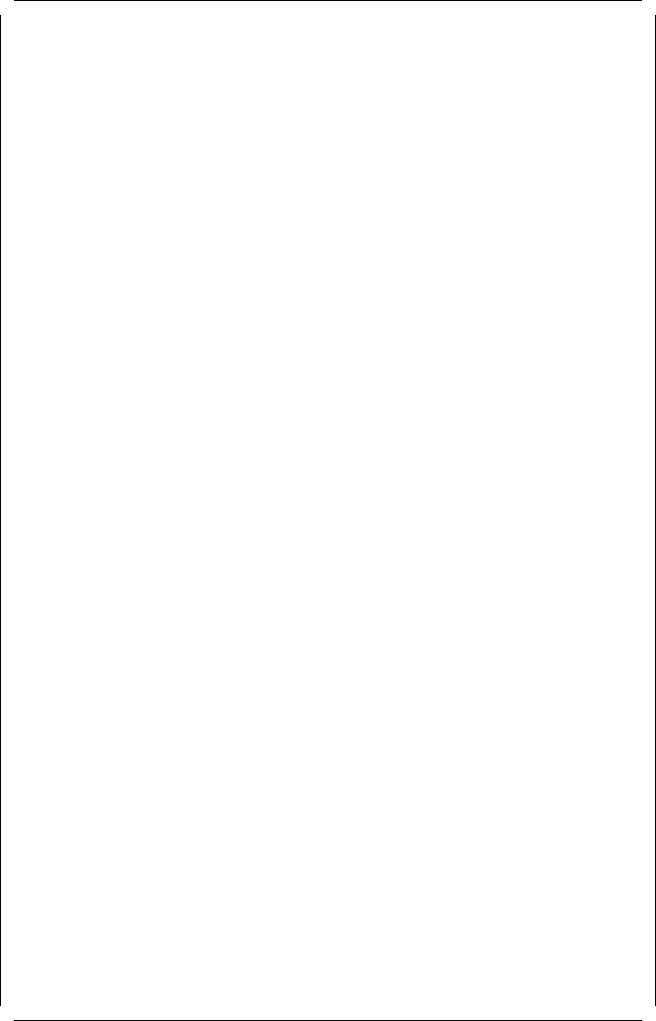
This soft copy for use by IBM employees only.
8285> set tftp server_ip_address 9.100.86.130
TFTP server set.
8285> set tftp file_type boot
File type set
8285> set tftp file_name
Enter file name:
/usr/binatm/boot140.bin
File name set
8285> show tftp
TFTP Parameters:
Server IP address : 9.100.86.130.
File Name : /usr/binatm/boot140.bin.
File type : Boot.
Last Transfer Date : 19 Mar 96.
Last Transfer Result : This file has not been transferred yet.
8285> show device
1
.
.
.
Manufacture id: 53-
Part Number: 58G9605 EC Level: C38846
Serial Number: LAG050
Boot EEPROM version: g.1.0.6
Flash EEPROM version: v.1.0.0
Flash EEPROM backup version: Y.1.0.0
Last Restart : 13:30:25 Tue 1 Oct 96 (Restart Count: 93)
.
.
.
8285> ping 9.100.86.130
2
Starting ping (hit CTRL-C to stop) ...
Ping 9.100.86.130: 1 packets sent, 1 received
Ping 9.100.86.130: 2 packets sent, 2 received
8285> download inband
You are about to download a new version.
Are you sure ? (Y/N) Y
Download successful.
3
8285> show tftp
TFTP Parameters:
Server IP address : 9.100.86.130.
File Name : /usr/binatm/boot140.bin.
File type : Boot.
Last Transfer Date : 1 Oct 96.
Last Transfer Result : OKAY.
4
8285> show device
.
.
.
Manufacture id: 53-
Part Number: 58G9605 EC Level: C38846
Serial Number: LAG050
Boot EEPROM version: v.1.4.0
Flash EEPROM version: v.1.0.0
Flash EEPROM backup version: Y.1.0.0
Last Restart : 13:30:25 Tue 1 Oct 96 (Restart Count: 93)
Note:
1Check current boot and operational microcode levels.
2Check to see that the TFTP server is reachable.
3Download successful indicates a successful download. Had the
download been unsuccessful,
Download failure : Error. would have
been the messages.
4OKAY. indicates a successful download. Had the download been
unsuccessful,
Error. would have been the message.
Chapter 6. IBM 8285 Planning and Installing 117


















