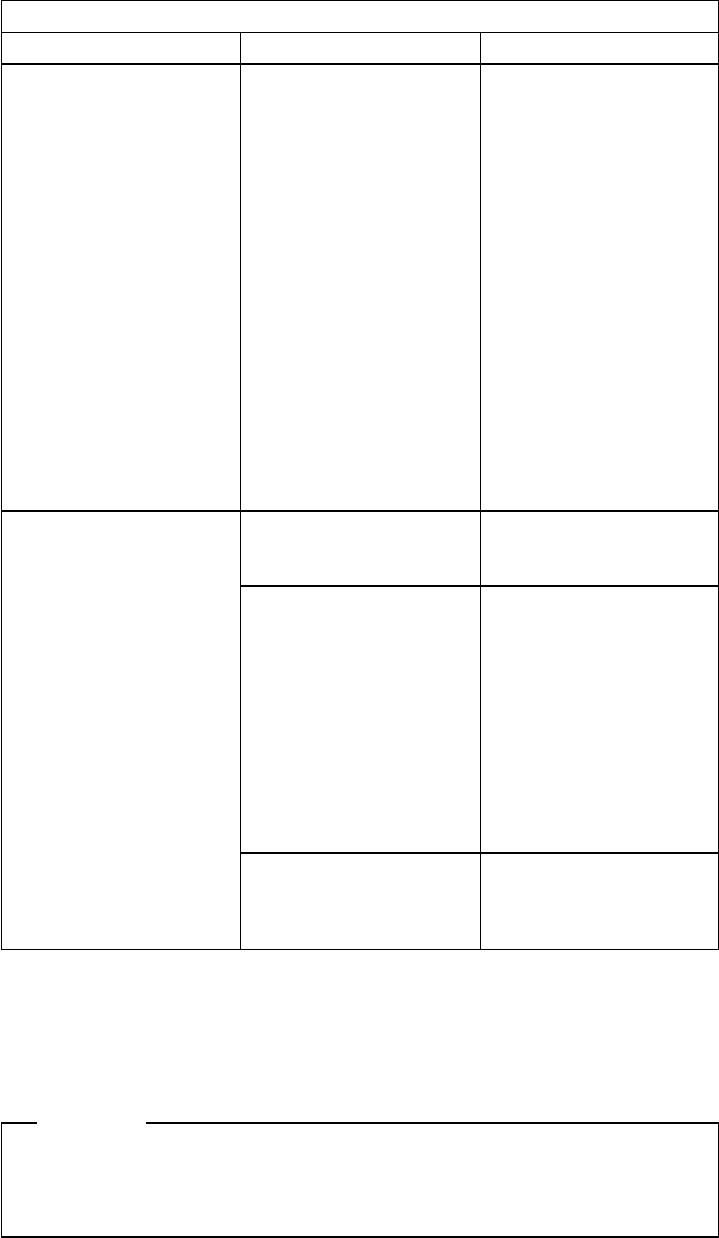
This soft copy for use by IBM employees only.
5. To activate the new microcode, it is necessary to swap the operational
microcode with the backup microcode, using the SWAP MICROCODE
command and the SWAP FPGA_PICOCODE command. Don′t forget to SAVE
ALL first as the SWAP will reset the subsystem and any unsaved changes
will be lost.
Reminder
This must be performed with No operational traffic flowing in through the
8285. Normally this operation would be done during a scheduled
maintenance period.
Table 30. Download Errors and Suggested Fixes
Symptom Possible Cause Suggested Actions
Ping failure TFTP server
unreachable via a
TCP/IP connection.
•
Check if server is
on.
•
Check if server has
TCP/IP running.
•
Validate all cable
connections
(continuity, polarity,
etc.)
•
Make sure ports are
properly enabled.
•
Check if ARP server
has registered 8285.
See section **** for
how to do this.
•
Check IP subnetting
to ensure both
devices are in the
same subnet.
Download failure TFTP not enabled on the
server.
Enable TFTP on server
and/or start TFTP
daemon.
R/W permissions
improperly set on a
UNIX server.
•
Login to the TFTP
server
•
Change to the
directory the
upgrade files reside
in
•
Change the file
permissions using
the CHMOD a+r
<filename>
command
Corrupted upgrade files. Download the files
again, making sure that
you are downloading
them as binary files.
Chapter 6. IBM 8285 Planning and Installing 119


















