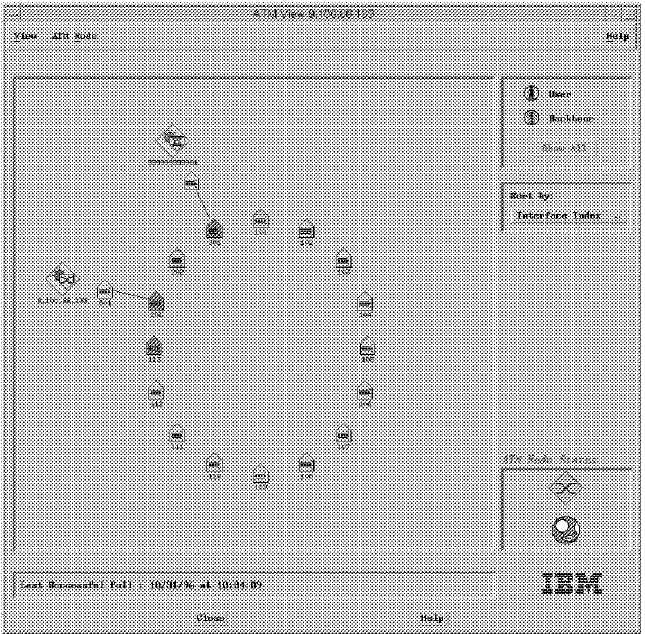
This soft copy for use by IBM employees only.
8.3.4.1 8285 ATM View
The ATM View shown in Figure 51 allows you to display the interface-level view
and contain icons representing the physical ATM ports of the IBM 8285 and the
ATM node internal interface. The interface number shown for each port is slot(1
byte decimal)port(2 byte decimal). For example, the interface number for slot 3
port 1 is 301. This view replaces the ATM Node submap provided by the ATMC.
Figure 51. IBM 8285 ATM Node View - Star
You can choose the type of view from the following:
•
Star
•
Row/Column
•
List
You can go to the other node management options described below by selecting
an option from the pull-down list of ATM Node.
8.3.4.2 Profile
The profile panel shown in Figure 52 on page 161 allows you to modify the
following:
•
Contact Person
•
Administratively-assigned Name
•
Location
160 ATM Workgroup Solutions: Implementing the 8285 ATM Switch


















