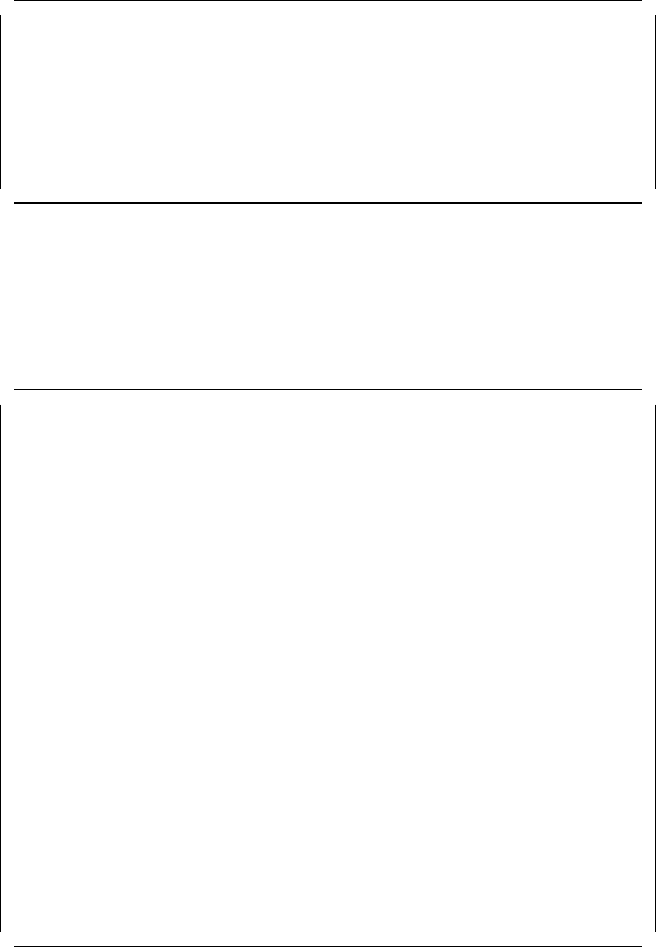
This soft copy for use by IBM employees only.
8285> swap microcode
You are about to change operational microcode version and reset the hub.
The saved hub configuration may be lost..
Are you sure ? (Y/N) Y
Migration allowed; checking for needed FPGA swaps>> 0050 >>
>> 0050 >> swap active
Changed.
>> 0050 >> boot
Booting...
6. Check the new levels of code, by using the SHOW DEVICE and SHOW
MODULE slot VERBOSE commands. Items to pay attention to include the:
•
Boot EEPROM version (see item 2 in the example below)
•
Flash EEPROM version (just below the Boot EEPROM version)
•
Operational FPGA version (see item 5 in the example below)
8285> show device1
8285 Nways ATM Workgroup Switch
.
.
.
Manufacture id: 53-
Part Number: 58G9605 EC Level: C38846
Serial Number: LAG050
Boot EEPROM version: v.1.4.02
Flash EEPROM version: v.1.4.0
Flash EEPROM backup version: v.1.0.03
Last Restart : 09:33:50 Fri 4 Oct 96 (Restart Count: 3)
.
.
.
8285> show module 1 verbose4
.
.
.
P/N:58G9605 S/N:LAG050
EC level:C38846 Manufacture: 53-
Operational FPGA version : C105
Backup FPGA version : 2(BAD LEVEL)
.
.
.
8285> show module 2 verbose4
.
.
.
ATM Carrier Module Information:
-------------------------------
P/N:51H3862 EC level:E28091 Manufacture:VIME
Operational FPGA version : B405
Backup FPGA version : B3F3(BAD LEVEL)
8285> ping 9.100.86.1306
Starting ping (hit CTRL-C to stop) ...
Ping 9.100.86.130: 1 packets sent, 1 received
Ping 9.100.86.130: 2 packets sent, 2 received
Note:
1SHOW DEVICE to check microcode levels.
2Both the Boot and the Flash EEPROMs are at the correct level.
3The old flash microcode is now stored in the flash backup
EEPROM.
4Check the FPGA levels using the SHOW MODULE VERBOSE
command.
5The FPGA is at the correct level. The old FPGA has been swapped
to the Backup FPGA. Since it is not compatible with the current code,
it is indicated as (BAD LEVEL).
6Test network connectivity by PINGing.
Chapter 6. IBM 8285 Planning and Installing 121


















