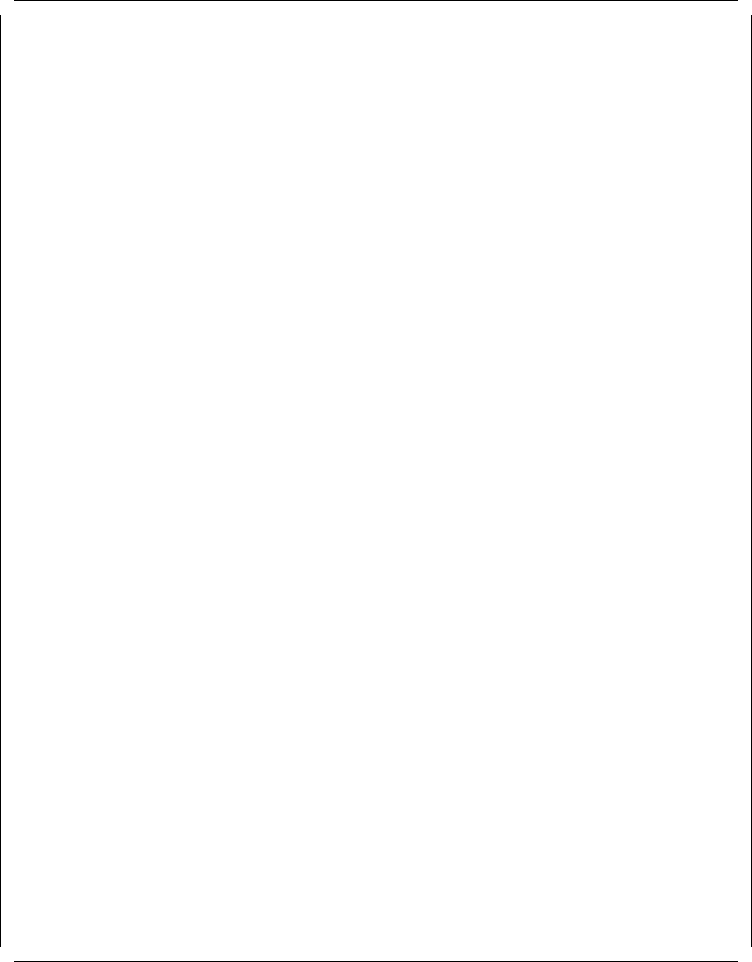
This soft copy for use by IBM employees only.
8285 Nways ATM Workgroup Switch
(C) Copyright IBM Corp. 1996. All rights reserved.
Password:
Welcome to system administrator service on 8285.
8285> set device atm_address
Enter ATM address : 39.99.99.99.99.99.99.00.00.99.99.01.09.99.99.99.99.99
This call will reset the ATM subsystem.
Are you sure ? (Y/N) Y
Press Enter 1
8285 Nways ATM Workgroup Switch
(C) Copyright IBM Corp. 1996. All rights reserved.
Password:
Welcome to system administrator service on 8285.
8285> set device lan_emulation_client
Enter lan type: eth ip_address:9.100.86.200 subnet_mask:ff.ff.ff.c0
Some parameters are missing. Client state unchanged. 2
8285> set device lan_emulation_client
Enter lan type: eth no_lecs_with_les:
Enter address : 39.99.99.99.99.99.99.00.00.99.99.01.09.99.99.99.99.99.01.02
Some parameters are missing. Client state unchanged.
8285> set device lan_emulation_client
Enter lan type: eth mac_address:0200CCCCCCCC
Client starting. 3
8285> set device lan_emulation_client eth eth_type:DIX 4
Client starting.
8285> set lan_emul server 1 start eth 64
Enter emulated LAN name:
Starting server. 5
8285> set port 1.1 enable uni
1.01:Port set
8285> set port 1.8 enable uni
1.08:Port set 6
8285> ping 9.100.86.192
Starting ping (hit CTRL-C to stop) ...
Ping 9.100.86.192: 1 packets sent, 1 received
Ping 9.100.86.192: 2 packets sent, 2 received
8285>
Figure 44. The Console Screen of a Simple LANE Network Configuration
Notes:
1 With control point V1.3 or later, the 8285 switch uses this message to
tell you when the ATM subsystem reset is finished.
2 The LEC in the IBM 8285 doesn′t start until you define the necessary
parameters and this message appears. But the parameters you
define are reflected.
3 The LEC in the IBM 8285 starts as soon as it gets the necessary
parameters.
4 You may change the Ethernet type of the LEC in the IBM 8285
because the default is 802.3 and many devices use DIX as the default.
138 ATM Workgroup Solutions: Implementing the 8285 ATM Switch


















