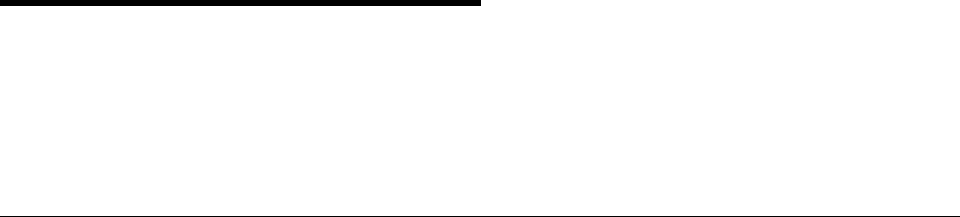
This soft copy for use by IBM employees only.
Chapter 7. IBM 8285 Configuration
This chapter provides information on how to configure 8285 Classical IP devices
and LAN Emulation. ELAN parameters are also listed in this chapter, as well as
configuration instructions to troubleshoot the LANE.
7.1 Configuring Classical IP
To allow the 8285 ATM Control Point to communicate with Classical IP (CIP)
devices, it is necessary to configure and enable CIP on it.
7.1.1 Classical IP Parameters
The minimal set of parameters you will need in order to configure CIP are:
ATM address This is the 20-byte ATM address to be assigned to the
switch′s CIP interface. This address is comprised of five
basic parts:
1. ATM network prefix (bytes 1-11)
2. ATM cluster number(ACN) (byte 12)
3. ATM hub number (AHN) (byte 13)
4. End station identifier (ESI) (bytes 14-19)
5. ATM selector (byte 20)
ARP server The ATM address of the ARP server with which to register.
The ARP server will be used for resolving CIP IP
addresses in to ATM addresses.
IP address The IP address assigned to the switch. This must be
unique.
Subnet mask The mask used to allocate the IP address bits. Must
match the mask used by the default gateway.
Default gateway The address to forward packets to to reach other IP
networks.
7.1.2 Configuring a Simple CIP Network
The figures below show a simple CIP network, both physically and logically,
comprised of an IBM 8285 Nways ATM Workgroup Switch and an ARP server.
Copyright IBM Corp. 1996 123


















