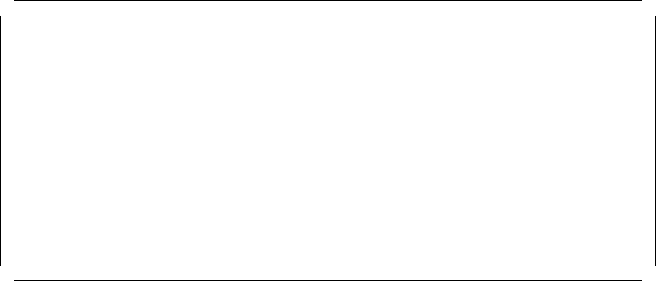
This soft copy for use by IBM employees only.
Now we repeat the process for the operational code and the FPGA code,
using the same SET TFTP FILE_TYPE, SET TFTP FILE_NAME, DOWNLOAD
INBAND sequence as for the boot code.
Once you have successfully downloaded the FPGA code for the base unit
(that is, module 1) and for each module, you can use the SHOW MODULE
VERBOSE command to check each module′s FPGA levels, as shown below:
8285> show module 1 verbose
.
.
.
P/N:58G9605 S/N:LAG050
EC level:C38846 Manufacture: 53-
Operational FPGA version : 2
Backup FPGA version : C101
8285> show module 2 verbose
.
.
.
ATM Carrier Module Information:
--------------------------------
P/N:51H3862 EC level:E28091 Manufacture:VIME
Operational FPGA version : B3F3(BAD LEVEL)2
Backup FPGA version : B40
Note:
1C10 indicates that the correct FPGA code is in the backup FPGA,
ready to be swapped.
Other possible values include:
•
None indicating that no valid code is available to be swapped.
This may occur on both the IBM 8285 Base Unit and the ATM
12-Port 25 Mbps UTP Concentrator Module. The correct action to
take is to download the FPGA code for that module again. Do not
proceed with swapping microcode until you have valid microcode
in the backup FPGA for each module to be swapped.
2(BAD LEVEL) is indicated because the current and backup
microcode levels are incompatible. Note that the correct code level is
in the backup FPGA, ready to be loaded.
Please note that it is the backup FPGA that is updated, not the operational
FPGA.
118 ATM Workgroup Solutions: Implementing the 8285 ATM Switch


















