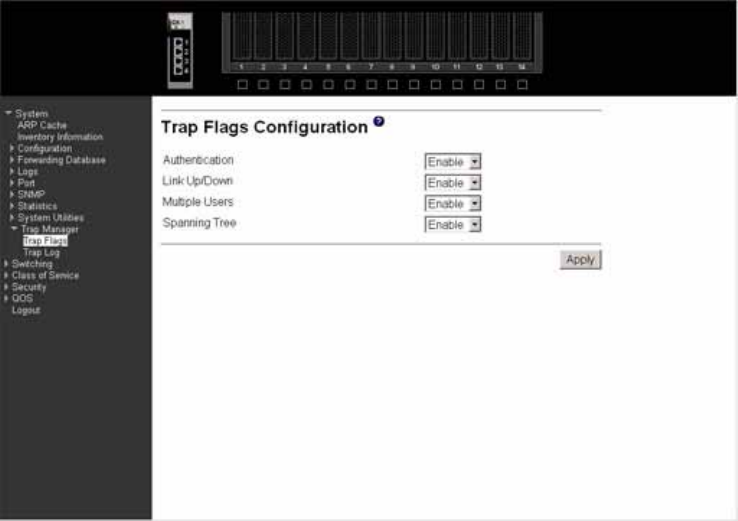
90 Intel® Blade Server Ethernet Switch Module IXM5414E
Authentication
Indicates whether authentication failure traps will be sent (Enable) or not (Disable).
This field Enables or Disables the Authentication Flag, which determines whether a
trap message is sent when the switch detects an authentication failure. The factory
default is Enabled.
Link Up/Down
Indicates whether a trap will be sent when the link status changes from Up to Down
or vice versa. This field Enables or Disables Link Up/Down traps for the entire
switch. When Enabled, link trap messages are sent only if the Link Trap flag
associated with the affected port is also set to Enabled.
Multiple Users
Indicates whether a trap will be sent when the same user ID is logged into the switch
more than once at the same time (either via Telnet or the serial port). This field
Enables or Disables Multiple User traps. When Enabled, a multiple user trap
message is sent when a user logs in to the terminal interface (EIA 232 or Telnet) and
there is an existing terminal interface session for the same user account.
Spanning Tree
Indicates whether spanning tree traps will be sent. This field Enables or Disables
STP traps. When Enabled, topology change notification trap messages will be sent.
Click the Apply button to send the updated screen to the switch and cause the changes to take effect
on the switch. These changes will not be retained across a power cycle unless a save is performed.
Trap log
This panel displays the entries in the trap log.


















