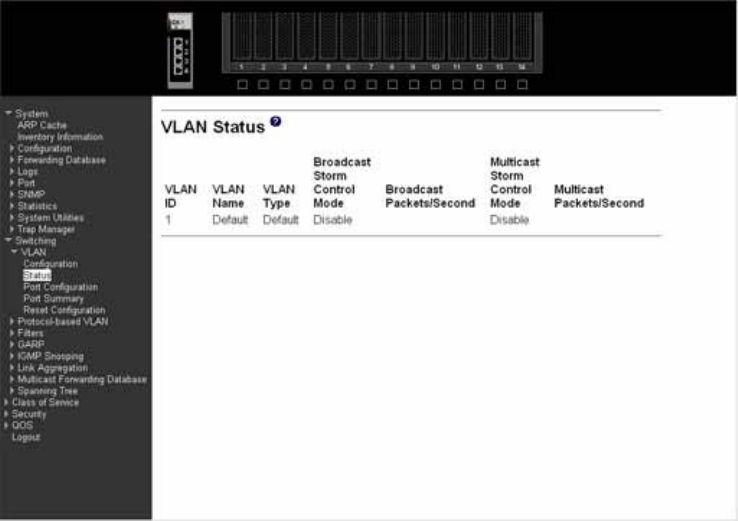
94 Intel® Blade Server Ethernet Switch Module IXM5414E
Exclude This port is never a member of this VLAN. This is equivalent to
registration forbidden in the IEEE 802.1Q standard.
Autodetect This port will not participate in this VLAN unless a GVRP join
request is received on this port. This is equivalent to registration
normal in the IEEE 802.1Q standard.
Tagging Use the pull-down menu to configure the tagging behavior of this port in this
VLAN. The default is untagged.
Tagged All frames transmitted for this VLAN will be tagged.
Untagged All frames transmitted for this VLAN will be untagged.
Click the Apply button to update the switch with the values on this screen. If you want the switch to
retain the new values across a power cycle you must perform a save.
Status
This panel displays information about all configured VLANs.
VLAN ID There is a VLAN Identifier (VLAN ID) associated with each VLAN. The range of
the VLAN ID is 1 to 4094.
VLAN Name
A string associated with this VLAN as a convenience. It can be up to 16
alphanumeric characters long, including blanks. The default is blank. VLAN ID 1
always has a name of Default. This field is optional.
VLAN Type What type of VLAN this is. A VLAN can be:
• the Default VLAN (VLAN ID = 1).
• a static VLAN, one that you have created.
• a Dynamic VLAN, one that is created by GVRP registration.


















