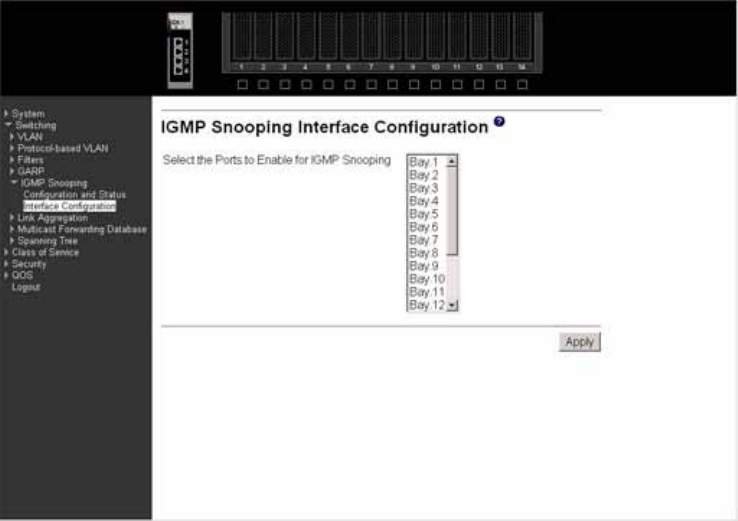
104 Intel® Blade Server Ethernet Switch Module IXM5414E
than the Group Membership Interval.
Multicast Router Present Expiration Time (secs)
Specify the amount of time you want the switch to wait to receive a query on an interface
before removing it from the list of interfaces with multicast routers attached. Enter a value
between 0 and 3600 seconds. The default is 0 seconds. A value of zero indicates an infinite
timeout, i.e. no expiration.
Multicast Control Frame Count
The number of multicast control frames that are processed by the CPU.
Interfaces Enabled for IGMP Snooping
A list of all the interfaces currently enabled for IGMP snooping.
Click the Apply button to update the switch with the values you enter. If you want the switch to
retain the new values across a power cycle you must perform a save.
Interface configuration
Use this panel to specify on which ports to enable IGMP snooping.
Select the Ports to Enable for IGMP Snooping
The multiple select box lists all physical and LAG interfaces. Those interfaces
currently enabled for IGMP snooping are shown as selected. Select all the interfaces
you want enabled and deselect all those you want Disabled.
Click the Apply button to update the switch with the values you enter. If you want the switch to
retain the new values across a power cycle you must perform a save.


















