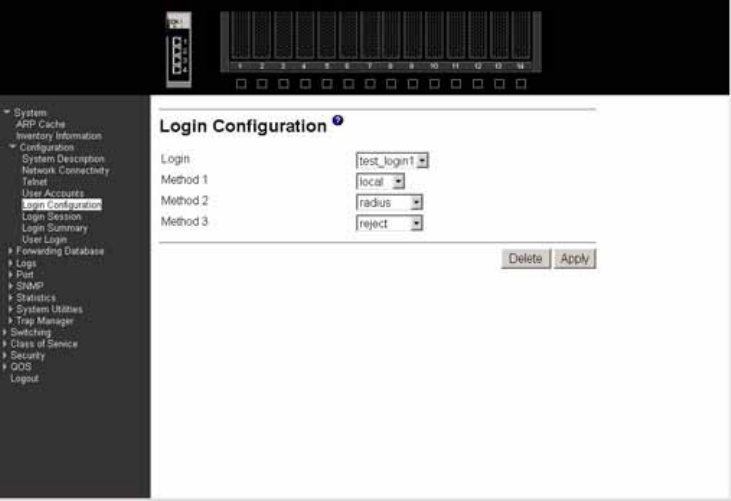
Intel® Blade Server Ethernet Switch Module IXM5414E 53
Authentication Protocol
The protocol (if any) used to authenticate the user. This field specifies the protocol
to be used to authenticate a user account. The valid authentication protocols are
None, MD5 or SHA. If MD5 or SHA are specified, the user login password will be
used as the SNMPv3 authentication password.
Encryption Protocol
Specify the SNMPv3 Encryption Protocol settings for the selected user account.
The valid encryption protocols are None or DES. If you select the DES protocol you
must enter a key in the Encryption Key field. The key may be up to 16 characters
long. If None is specified for the protocol, the Encryption Key is ignored.
Encryption Key
If you selected DES in the Encryption Protocol field, enter the SNMPv3 Encryption
Key here. Otherwise this field is ignored. Valid keys are 0 to 15 characters long. The
Apply checkbox must be checked in order to change the Encryption Protocol and
Encryption Key.
Click the Apply button to update the switch with the values on this screen. If you want the switch to
retain the new values across a power cycle, you must perform a save.
Click the Delete button to delete the displayed user; this button is only visible when you have
selected a user account with Read-only access. You cannot delete the Read/Write user.
Login configuration
Use this panel to configure login lists. A login list specifies the authentication method(s) you want
used to validate switch or port access for the users associated with the list. The pre-configured users,
admin and GUEST, are assigned to a pre-configured list named defaultList, which you may not
delete. All newly created users are also assigned to the defaultList until you specifically assign them
to a different list.


















