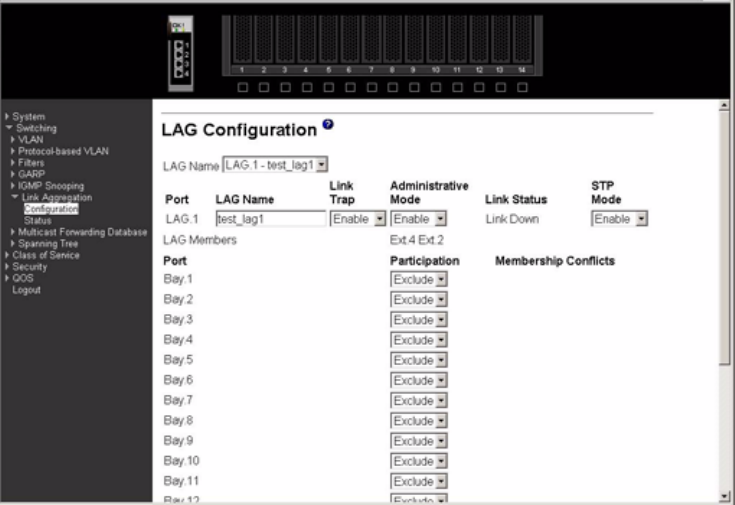
Intel® Blade Server Ethernet Switch Module IXM5414E 105
LAG
This menu provides access to the Link Aggregation (LAG) configuration and status screens. Menu
options are:
• Configuration
• Status
Configuration
Use this panel to configure a new LAG, assign a name to it and generate a logical port number for it.
The logical port number will be displayed after the LAG has been created.
LAG Name (Create)
Use this pull-down menu to select one of the existing LAGs, or select Create to add a new
one. There can be a maximum of 9 LAGs. This is an alphanumeric string up to 15 characters
in length.
Port Displays the logical port number associated with this LAG Name.
LAG Name
Enter a name for the LAG you are creating. Name is an alphanumeric string of up to 15
characters. You can also use this field to modify the name that was associated with a LAG
when it was created.
Link Trap
Enables or Disables link trap notifications for the specified LAG.
Administrative Mode
This field Enables or Disables the specified LAG(s).
Link Status
Indicates whether the Link is Up or Down.


















