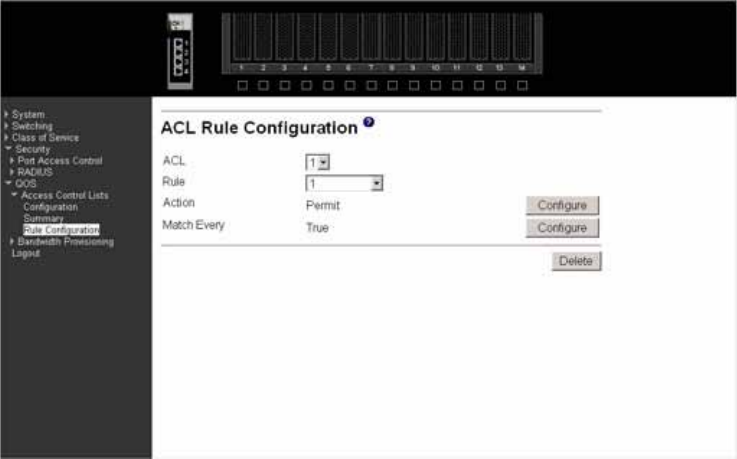
140 Intel® Blade Server Ethernet Switch Module IXM5414E
ACL Use the pull-down menu to select the ACL for which you want to create or update a
rule.
Rule Enter a whole number in the range of 1 to 10 that will be used to identify the rule.
An ACL may have up to 10 user-specified rules.
Action Specify what action should be taken if a packet matches the rule’s criteria. Permit
means that matching traffic will be accepted, Deny means that it will be excluded.
Match Every Select True or False from the pull-down menu. If you select true you are specifying
that all packets will match the selected ACL and Rule and will be either permitted
or denied. In this case, since all packets match the rule, you will not be offered the
option of configuring other match criteria. To configure specific match criteria for
the rule, remove the rule and re-create it, or re-configure Match Every to False for
the other match criteria to be visible. Click the Apply button to save your choice and
return to the main screen, or click the Cancel button to exit without saving a change.


















