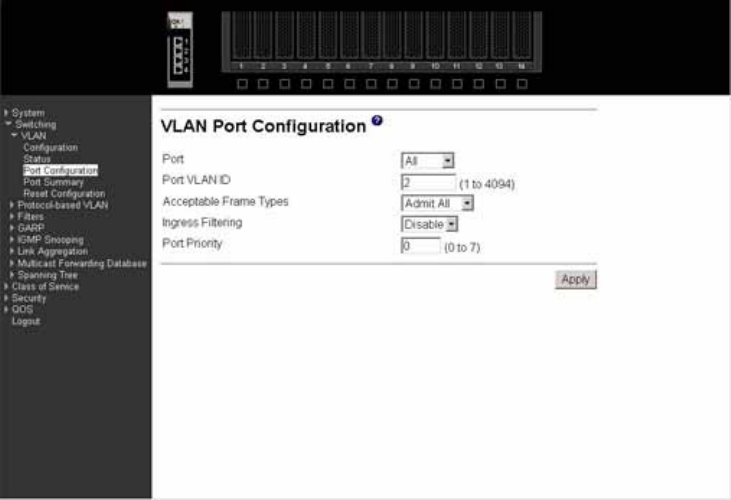
Intel® Blade Server Ethernet Switch Module IXM5414E 95
In order to change a VLAN from Dynamic to Static, use the VLAN Configuration
panel or the config vlan makestatic command.
Broadcast Storm Control Mode
This field shows the mode of broadcast storm control on the VLAN. If storm
control is Enabled, storms are controlled by counting the number of broadcast
packets within a certain time period. If a count limit is exceeded, the packets are
discarded.
Broadcast Packets/Second
The rate level at which the broadcast packets will begin being discarded.
Multicast Storm Control Mode
This field shows the mode of multicast storm control on the VLAN. If storm control
is Enabled, storms are controlled by counting the number of multicast packets
within a certain time period. If a count limit is exceeded, the packets are discarded.
Multicast Packets/Second
The rate level at which the multicast packets will begin being discarded.
Port configuration
Use this panel to configure the VLAN behavior for a specific interface in a VLAN.
Port Select the port you want to configure from the pull-down menu.
Port VLAN ID
Specify the VLAN ID you want assigned to untagged or priority tagged frames
received on this port. The VLAN ID must be that of a VLAN you have already
created. The factory default is 1.
Acceptable Frame Types
Specify how you want the port to handle untagged and priority tagged frames. If
you select VLAN only, the port will discard any untagged or priority tagged frames


















