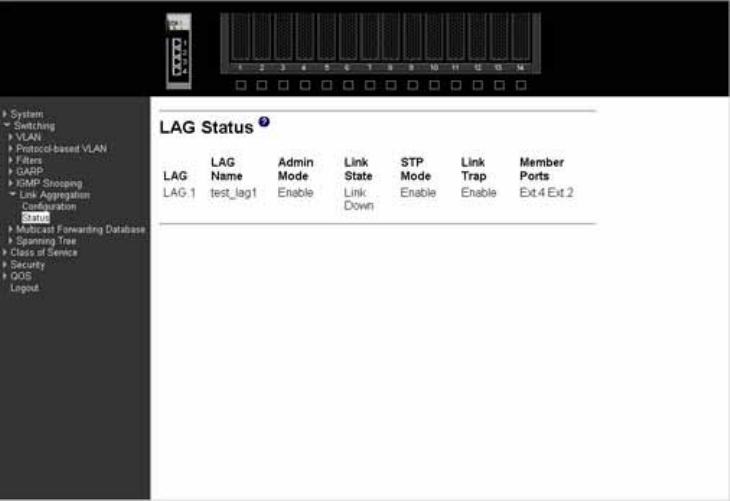
106 Intel® Blade Server Ethernet Switch Module IXM5414E
STP Mode
Sets the STP mode for the specified LAG(s).
Port Identifies a physical port. To add the port to the LAG select Include from the Participation
column. There can be a maximum of 8 member ports in a LAG.
Participation
For each port specify whether it is to be included as a member of this LAG or not. The
default is exclude. There can be a maximum of 8 ports assigned to a LAG.
Membership Conflicts
Shows ports that are already members of other LAGs. A port may only be a member of one
LAG at a time. If the entry is blank, it is not currently a member of any LAG.
Click the Refresh button to refresh the data on the screen with the present state of the data in the
switch.
Click the Apply button to update the switch with the values you enter. If you want the switch to
retain the new values across a power cycle you must perform a save.
Click the Delete button to remove the currently selected LAG. All ports that were members of this
LAG are removed from the LAG and included in the default VLAN. This field will not appear when
a new LAG is being created.
Status
This panel displays an overview of all LAGs on the switch.
LAG The logical port identifier of the LAG, in the format lag.port.
LAG Name The name of this LAG.
Admin Mode
The administrative mode. The factory default is Enabled.
Link State Indicates whether the link is Up or Down.


















