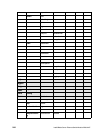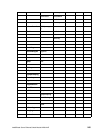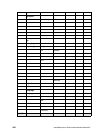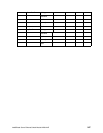252 Intel® Blade Server Ethernet Switch Module IXM5414E
VLAN configuration example
This section provides sample CLI commands showing how to configure the Intel® Blade Server
Ethernet Switch Module IXM5414E to support IEEE 802.1Q VLANs. Configuring VLANs allows
you to partition your network on a logical rather than physical basis. The only physical restriction is
that both ends of a point-to-point link must be in the same VLAN. There are many possible logical
partitions – one common one being department membership.
The script in the following example shows you how to create and configure VLANs on your switch.
Create and name two VLANs (the names are optional).
config vlan create 1
config vlan name 1 vlan_one
config vlan create 2
config vlan name 2 vlan_two
Assign the ports that will belong to vlan_one. This will be a tagged VLAN – only tagged packets
will be accepted by member ports, and all packets transmitted from member ports will be
tagged.
config vlan participation include 1 bay.1,bay.2
config vlan port tagging enable 1 bay.1,bay.2
config vlan port acceptframe vlanonly 1 bay.1,bay.2
Assign the ports that will belong to vlan_two. Untagged packets will be accepted by member
ports bay.3 and bay.4 and assigned the default PVID of 2, and all packets transmitted from
member ports will be untagged. Note that bay.2 is a member of both vlan_one and vlan_two, and
that ext.1 and ext.2 will never be members.
config vlan participation include 2 bay.2,bay.3,bay.4
config vlan participation exclude 2 ext.1,ext.2
config vlan port acceptframe all 2 bay.3,bay.4
Assign the same default PVID to ports bay.3 and bay.4.
config vlan port pvid 2 bay.3,bay.4