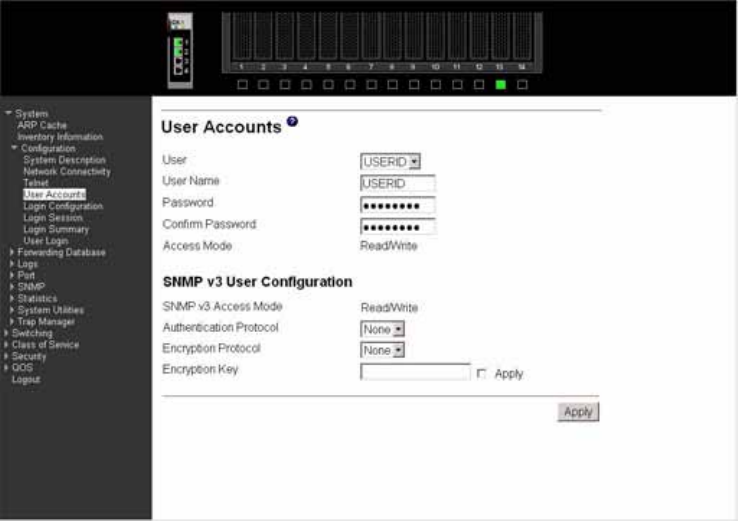
52 Intel® Blade Server Ethernet Switch Module IXM5414E
User Use this pull-down menu to select one of the existing accounts, or select Create to
add a new one, provided the maximum of five Read-only accounts has not been
reached.
User Name The name the user will use to login using the serial port, Telnet or Web. It can be up
to eight alphanumeric characters and is not case-sensitive. Six user names can be
defined, including the Read-only user “GUEST” which cannot be changed. The
admin user will enter USERID (all caps, case sensitive) in this field.
Password Enter the optional new or changed password for the account. It will not display as it
is typed, only asterisks (*) will show. The password is up to eight alphanumeric
characters and is case-sensitive. Default for GUEST is blank and for the admin is
“PASSW0RD” (please note the use of zero instead of “O”).
Confirm Password
Enter the password again to confirm that you entered it correctly. The information
entered in this field will not display, but will show as asterisks (*).
Access Mode Displays whether the user is able to change parameters on the switch (Read/Write)
or is only able to view them (Read-only). As a factory default, admin has
Read/Write access and GUEST has Read-only access. There can only be one
Read/Write user and up to five Read-only users.
SNMP v3 Access Mode
Indicates the SNMPv3 access privileges for the user account. If the value is set to
Read/Write, the SNMPv3 user will be able to set and retrieve parameters on the
system. If the value is set to Read-only, the SNMPv3 user will only be able to
retrieve parameter information. The SNMPv3 access mode may be different from
the CLI and Web access mode.


















