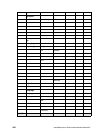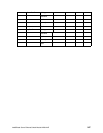254 Intel® Blade Server Ethernet Switch Module IXM5414E
IGMP snooping configuration example
This section provides sample CLI commands showing how to configure the Intel® Blade Server
Ethernet Switch Module IXM5414E to support IGMP Snooping. Activating IGMP Snooping allows
you to restrict the forwarding of multicast packets to network segments that need to see the packets.
The switch uses information gained from examining IGMP packets to decide how to forward
multicast packets.
You can activate IGMP Snooping for both individual and aggregated physical interfaces. The script
in the following example show you how to configure IGMP Snooping.
Enable IGMP Snooping on the switch.
config igmpsnooping adminmode enable
IGMP Snooping will be enabled with default values for the group membership interval,
maximum response and multicast router present expiration timers. This command overrides the
default for the multicast router present expiration timer.
config igmpsnooping mcrtrexpiretime 2400
Enable IGMP Snooping for a set of physical ports and for a LAG.
config igmpsnooping interfacemode bay.1,bay.2,bay.3,bay.4 enable
config igmpsnooping interfacemode lag.1 enable
To display information about the IGMP Snooping configuration issue:
show igmpsnooping
To display information about all multicast addresses issue:
show mfdb table all