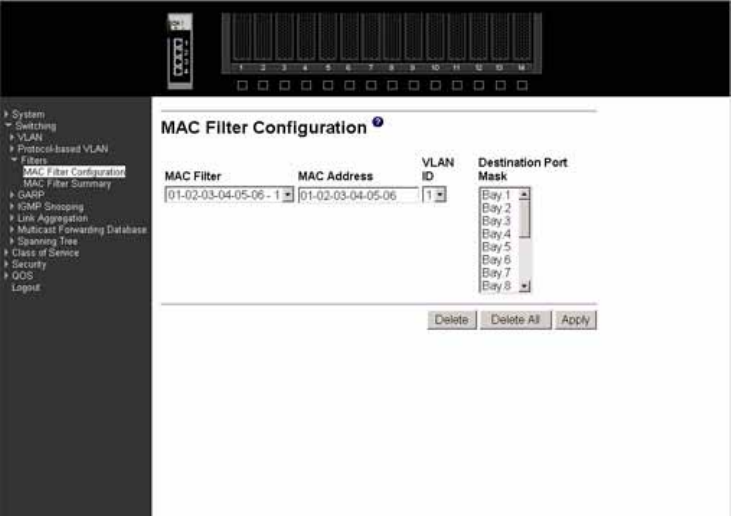
Intel® Blade Server Ethernet Switch Module IXM5414E 97
Reset configuration
All VLAN configuration parameters are reset to their factory default values if you click the Reset
button and confirm your selection on the next screen. Also, all VLANs, except for the default
VLAN, will be deleted. The factory default values are:
• All ports are assigned to the default VLAN of 1.
• All ports are configured with a PVID of 1.
• All ports are configured to an Acceptable Frame Types value of Admit All Frames.
• All ports are configured to transmit only untagged frames.
• GVRP is disabled on all ports and all dynamic entries are cleared.
• GVRP is disabled for the switch and all dynamic entries are cleared.
Filters
This menu provides access to two MAC filter screens:
• MAC filter configuration
• MAC filter summary
MAC filter configuration
Use this panel to add a static MAC filter entry for a MAC address and VLAN pair, update existing
filter information, or delete one or more configured filters.
MAC Filter This is the list of MAC address and VLAN ID pairings for all configured filters. To
change the port mask(s) for an existing filter, select the entry you want to change.


















