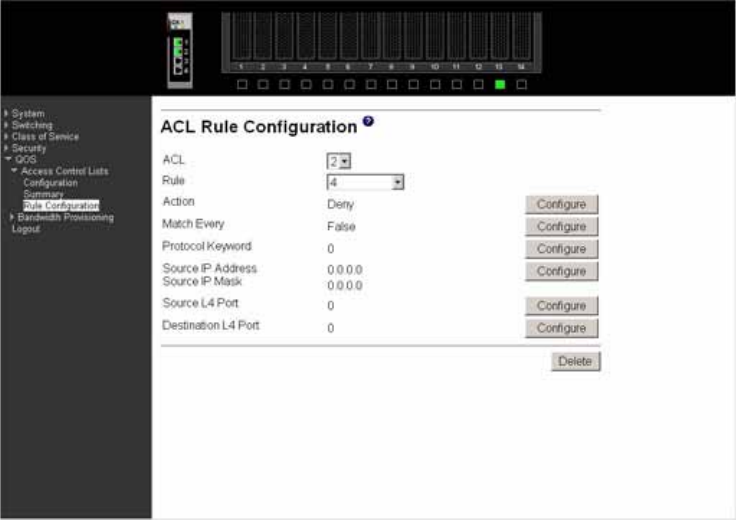
Intel® Blade Server Ethernet Switch Module IXM5414E 141
Protocol Keyword
Specify that a packet’s IP protocol is a match condition for the selected ACL rule. If
you click Configure on this line you will be shown a new screen where you can
select the protocol to be used as the match condition. The possible values are ICMP,
IGMP, IP, TCP, and UDP. Either the Protocol Keyword field or the Protocol Number
field can be used to specify an IP protocol value as a match criterion.
Protocol Number
Specify that a packet’s IP protocol is a match condition for the selected ACL rule
and identify the protocol by number. If you click Configure on this line you will be
shown a new screen where you can select the protocol to be used as the match
condition. The protocol number is a standard value assigned by IANA and is
interpreted as an integer from 1 to 255. Either the Protocol Number field or the
Protocol Keyword field can be used to specify an IP protocol value as a match
criterion.
Source IP Address
Specify that a packet’s source IP address is a match condition for the selected ACL
rule. If you click Configure on this line you will be shown a new screen where you
can select the IP address and mask to be used as the match condition. On that screen
you can enter an IP address using dotted-decimal notation.
Destination IP Address
Enter an IP address using dotted-decimal notation to be compared to a packet's
destination IP address as a match criteria for the selected ACL rule.
Source IP Mask
Enter the IP Mask in dotted-decimal notation to be used with the Source IP address
value.


















