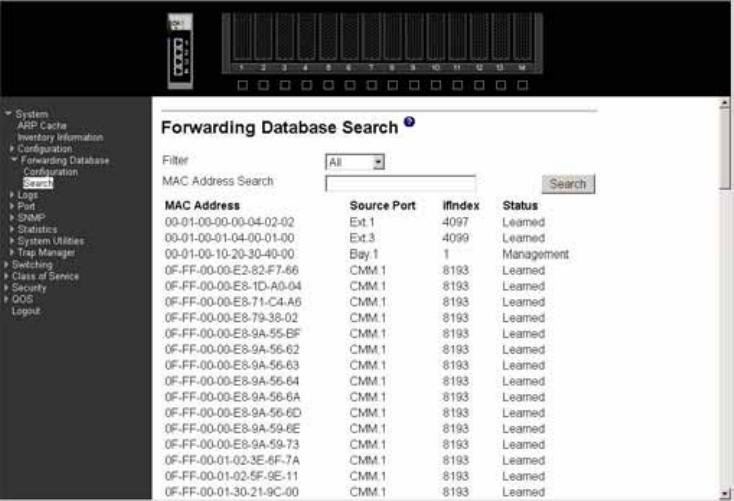
Intel® Blade Server Ethernet Switch Module IXM5414E 59
Filter Specify the entries you want displayed from the pull-down menu. Once a choice is
made the list is automatically refreshed with the selected filter. Filter choices are:
Learned
Only MAC addresses that have been learned will be displayed.
All The entire table will be displayed.
MAC Address Search
You may also search for an individual MAC address. Enter the two byte
hexadecimal Virtual Local Area Network (VLAN) ID followed by the six byte
hexadecimal MAC address in two-digit groups separated by hyphens; for example,
01-23-00-67-89-AB-CD-EF where 01-23 is the VLAN ID and 45-67-89-AB-CD-
EF is the MAC address. Then click the Search button. If the address exists, that
entry will be displayed as the first entry followed by the remaining (greater) MAC
addresses. An exact match is required.
MAC Address
A unicast MAC address for which the switch has forwarding and/or filtering
information. The format is a two byte hexadecimal VLAN ID number followed by a
six byte MAC address with each byte separated by hyphens, for example 00-01-00-
23-45-67-89-AB.
Source Port The port where this address was learned – i.e. the port through which the MAC
address can be reached. In the above example, CMM refers to Chassis Management
Module ports.
ifIndex The ifIndex of the MIB interface table entry associated with the port.
Status The status of this entry. The possible values are:
Learned
The entry was learned by observing the source MAC addresses of incoming
traffic, and is currently in use.


















