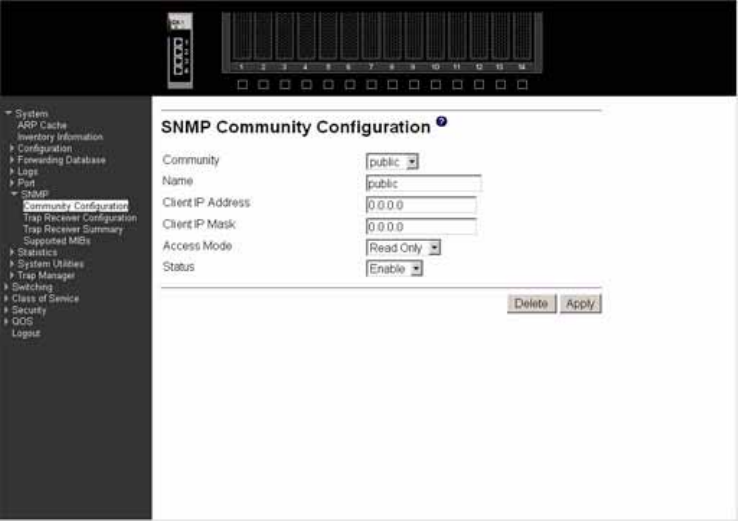
Intel® Blade Server Ethernet Switch Module IXM5414E 69
Community configuration
By default, two SNMP Communities exist:
• private, with Read/Write privileges and status set to Enable
• public, with Read-only privileges and status set to Enable
These are well-known communities; you can use this menu to change the defaults or to add other
communities. Only the communities that you define using this menu will have access to the switch
using the SNMPv1 and SNMPv2c protocols. Only those communities with Read-Write privileges
will have access to this menu via SNMP.
Use this panel when you are using the SNMPv1 or SNMPv2c protocol; if you want to use SNMP v3
you should use the User Accounts menu.
Six communities are supported. You can add, change or delete communities. The switch does not
have to be reset for changes to take effect.
The SNMP agent of the switch complies with SNMPv1 (for more about the SNMP specification, see
the SNMP RFCs). The SNMP agent sends traps through TCP/IP to an external SNMP manager
based on the SNMP configuration (the trap receiver and other SNMP community parameters).
Community Use this pull-down menu to select one of the existing community names, or select
Create to add a new one.
Name A community name is associated with the switch and with a set of SNMP managers
that manage it with a specified privileged level. The length of the name can be up to
16 case-sensitive characters. There are two default community names: public (with
Read-only access) and private (with Read/Write access). You can replace these
default community names with unique identifiers for each community. The default
values for the remaining four community names are blank. Community names in
the SNMP community table must be unique. If you make multiple entries using the


















