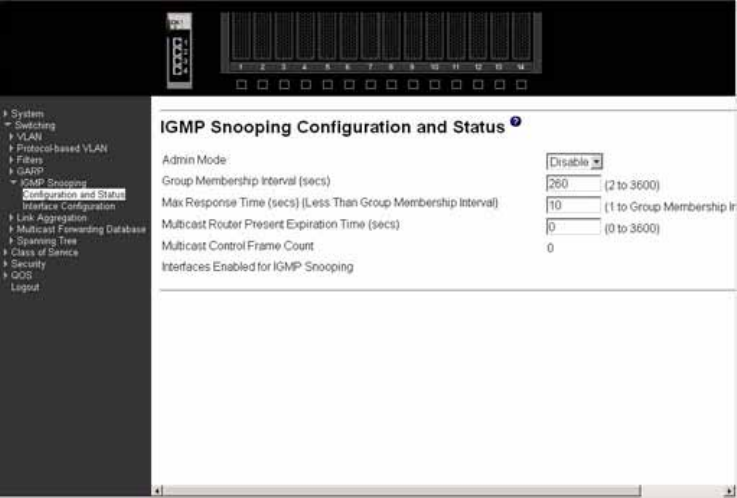
Intel® Blade Server Ethernet Switch Module IXM5414E 103
centiseconds (10 seconds). An instance of this timer exists for each GARP participant for
each port.
Click the Apply button to update the switch with the values you enter. If you want the switch to
retain the new values across a power cycle you must perform a save.
IGMP snooping
This menu provides access to the Internet Group Management Protocol (IGMP) snooping
configuration and status screens. Menu options are:
• Configuration and status
• Interface configuration
Configuration and status
Use this menu to configure the parameters for IGMP snooping, which is used to build forwarding
lists for multicast traffic.
Admin Mode
Select the administrative mode for IGMP snooping for the switch from the pull-down menu.
The default is Disable.
Group Membership Interval (secs)
Specify the amount of time you want the switch to wait for a report for a particular group on
a particular interface before it deletes that interface from the group. Enter a value between 1
and 3600 seconds. The default is 260 seconds.
Max Response Time (secs) (Less Than Group Membership Interval)
Specify the amount of time you want the switch to wait after sending a query on an interface
because it did not receive a report for a particular group on that interface. Enter a value
between 1 and 3600 seconds. The default is 10 seconds. The configured value must be less


















