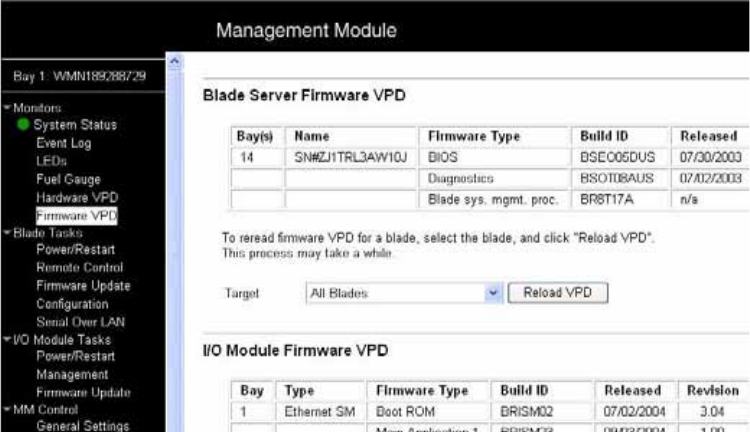
Intel® Blade Server Ethernet Switch Module IXM5414E 153
4. Click Power Off Module(s).
5. Select the I/O-module bay on which the software update is installed, again.
6. Click Power On Module(s). Wait 70 seconds for POST to be completed
7. Make sure that the latest switch operating-system software is correctly installed on the Ethernet
switch module. From the Monitors menu, click Firmware VPD. The Firmware VPD window
opens.
8. In the Firmware VPD window, locate the I/O Module Firmware VPD section. Scroll down to the
number of the I/O-module bay that contains the Ethernet switch module that you just installed;
then, note the corresponding level of the software for the switch module. Make sure that the
latest switch operating-system software is correctly installed on the Ethernet switch module.


















