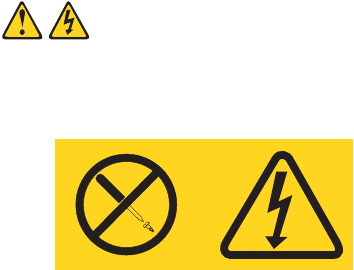
Intel® Blade Server Ethernet Switch Module IXM5414E 11
• Do not leave the device where others can handle and possibly damage it.
• While the device is still in its static-protective package, touch it to an unpainted metal part of the
SBCE platform for at least two seconds. (This drains static electricity from the package and
from your body.)
• Remove the device from its package and install it directly into your SBCE without setting it
down. If it is necessary to set the device down, place it in its static-protective package. Do not
place the device on your SBCE platform or on a metal table.
• Take additional care when handling devices during cold weather because heating reduces indoor
humidity and increases static electricity.
Installing the IXM5414E switch module
Statement 8:
xxCAUTION:
Never remove the cover on a power supply or any part that has the following label attached.
Hazardous voltage, current, and energy levels are present inside any component that has this
label attached. There are no serviceable parts inside these components. If you suspect a
problem with one of these parts, contact a service technician.
The following illustrations show how to install a switch module in the rear of the SBCE platform.


















