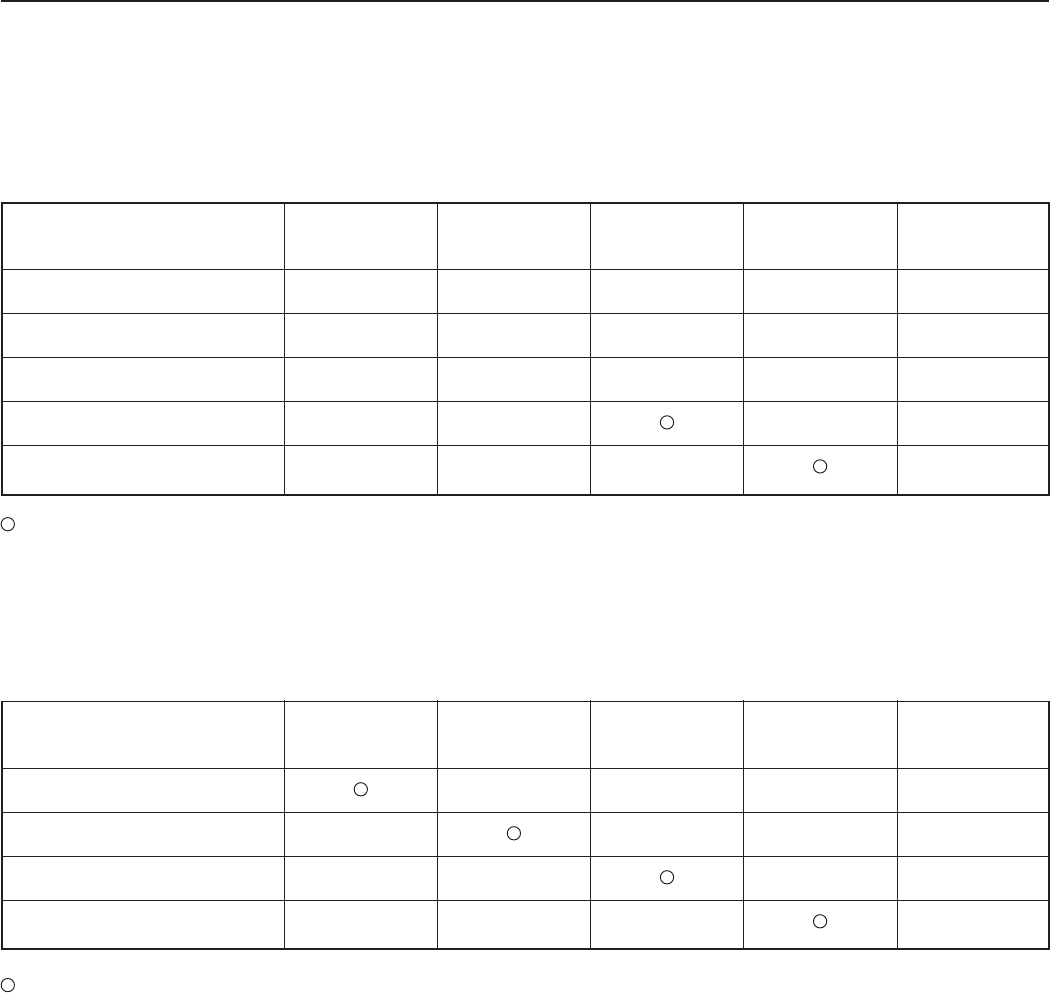
Section 7 COPIER MANAGEMENT FUNCTIONS
7-7
: The available settings are “No limit”, “Counter limit” and “Is not permitted”
m: The available settings are “No limit” and “Counter limit”
●: The available settings are “Can use” and “Is not permitted”
● Setting the restrictions for use
Perform the following procedure when you want to set certain restrictions for using the copier under each department ID-code.
The setting items available for restriction will differ depending upon whether you have selected “All” or “Each” as the “Copy/Printer output
management” setting. (See “Copy/Printer output management” on page 7-30.)
The following settings are available.
If “All” is selected as the “Copy/Printer output management” setting (“All” is the factory default setting)
Copier
●
m
Copying privileges ON/OFF
Printing privileges ON/OFF
Output limitation
Scanning restrictions
Fax transmission restrictions
Printer
●
m
Scanning Fax
transmission
Reference
page
7-8
7-9
7-10
7-11
7-12
If “Each” is selected as the “Copy/Printer output management” setting
Copier
Copying restrictions
Printing restrictions
Scanning restrictions
Fax transmission restrictions
Printer Scanning Fax
transmission
Reference
page
7-13
7-14
7-11
7-12
: The available settings are “No limit”, “Counter limit” and “Is not permitted”


















