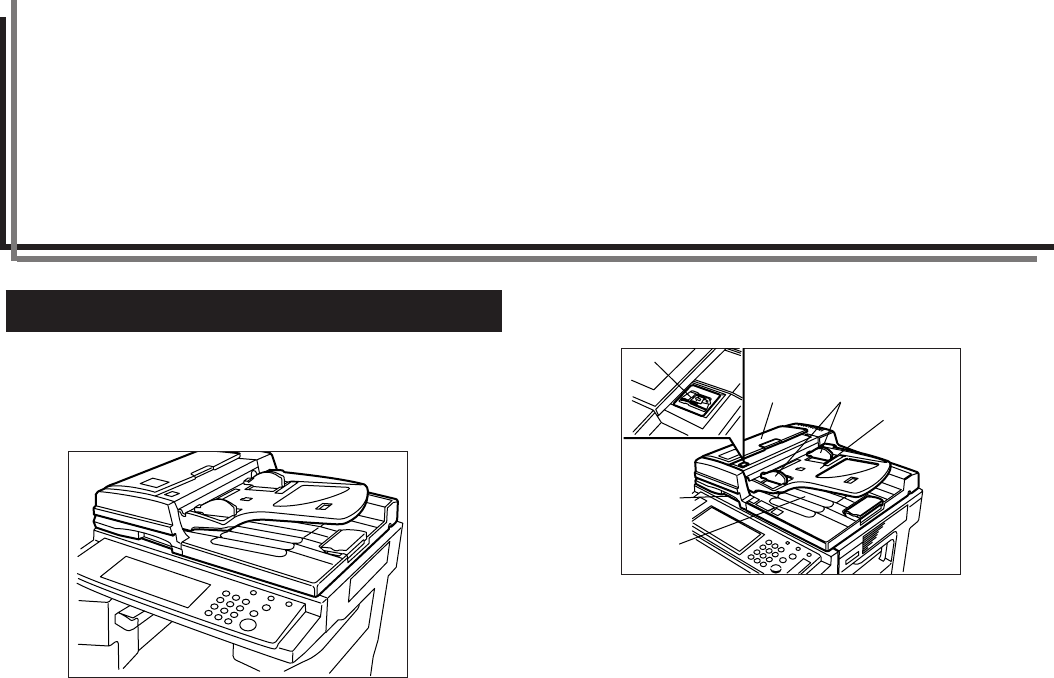
8-1
Section 8 OPTIONAL EQUIPMENT
(1) Document Processor
The Document Processor automatically feeds one-sided originals one
by one for scanning. It also reverses two-sided originals automatically
for duplex copying and page separation copying.
11
11
1Originals that can be used with the Document Processor
• Sheet originals only
•Original weights: Single-sided original of 35 g/m
2
to 160 g/m
2
two-
sided original of 50 g/m
2
to 120g g/m
2
•Original sizes: 11" x 17"/A3 (maximum) to 5 1/2" x 8 1/2"/A5R
(minimum)
• Capacity:
100 sheets (8 1/2" x 11"/A4 and smaller, 75 g/m
2
or 80 g/m
2
)
70 sheets (8 1/2" x 14"/Folio and larger,75 g/m
2
or 80 g/m
2
)
30 sheets in auto selection mode
22
22
2Precautions for the use of Document Processor
Do not use any of the originals given below with the Document
Processor. Also do not set originals with punch holes or tear-off strips
positioned at the leading edge.
•Transparency films
• Carbon paper and extremely creased or folded originals, originals of
sort material such as vinyl
• Non-square originals, wet originals, originals with adhesive tape or
glue
•Originals bundled with a paper clip or staple (if inevitable, remove
the paper clip or staple and straighten out the creases and folds
before setting the originals)
• Clipped out originals, originals with slippery surface
•Originals with still-wet whiteout
•Originals with creases (if inevitable, straighten out the creases
before setting the originals)
33
33
3Document Processor part names
1 Original table
(Place the originals here.)
2 Original insertion guides
(Adjust the guides to the width of the originals.)
3 Document Processor open/close handle
(Hold this handle when opening and closing the Document
Processor.)
4 Original eject cover
(Copied originals are stored here.)
5 Document Processor original cover
(Open this cover to remove an original misfed in the Document
Processor.)
6 Original set indicator
(Lights green when the originals are set.)
1
2
5
6
3
4


















