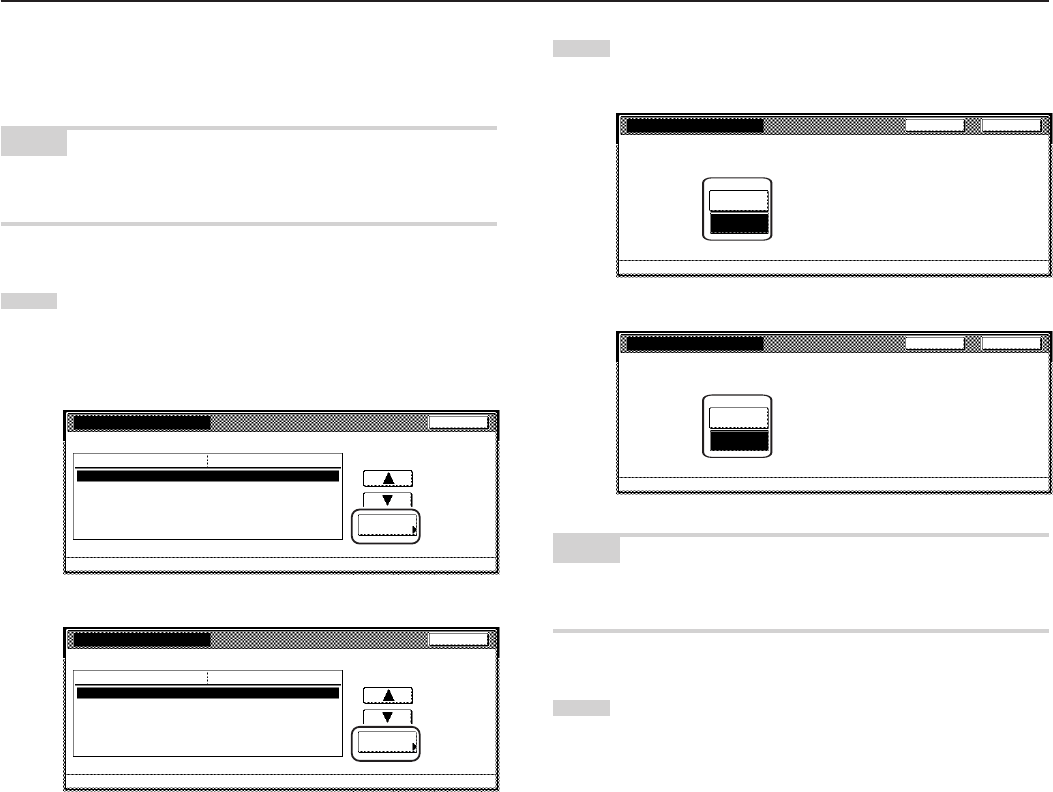
Section 7 COPIER MANAGEMENT FUNCTIONS
7-32
● Fax function management ON/OFF
Perform the following procedure when you want to turn copy
management ON or OFF for the fax functions of this machine.
NOTE
This setting is only available when the optional Fax Kit is installed in
your copier.
1
Select “Fax Management” under the “Setting item” column on
the left side of the touch panel and then touch the “Change #”
key.
The “Fax Management” screen will be displayed.
Inch specifications
Close
Change #
ValueSetting item
Default setting - Management - Managem. Def set.
Managem. Def. Set.
Scanner Managem.
Fax Management
On
On
Excess of limit Setting Unable to use
Def. Val. of coun. limit 999999
Total size 1
8
1
/
2x11" No specif.
Total size 2
8
1
/
2x11" No specif.
Total size 3 8
1
/
2x11" No specif.
Metric specifications
Close
Change #
ValueSetting item
Default setting - Management - Managem. Def set.
Managem. Def. Set.
Scanner Managem.
Fax Management
On
On
Excess of limit Setting You cannot use
Def. Val. of coun. limit 999999
Total size 1
A3 No specif.
Total size 2
B4 No specif.
Total size 3 A4 No specif.
2
To turn copy management ON for the fax functions of this
machine, touch the “On” key.
Inch specifications
CloseBack
Fax Management
Default setting - Management - Managem. Def set.
Fax management can be set up.
Off
On
Metric specifications
CloseBack
Fax Management
Default setting - Management - Managem. Def set.
Fax management can be set up.
Off
On
NOTE
If you want to quit the displayed setting without changing it, touch the
“Back” key. The touch panel will return to the screen in step 1.
3
Touch the “Close” key.
The touch panel will return to the screen in step 1.


















