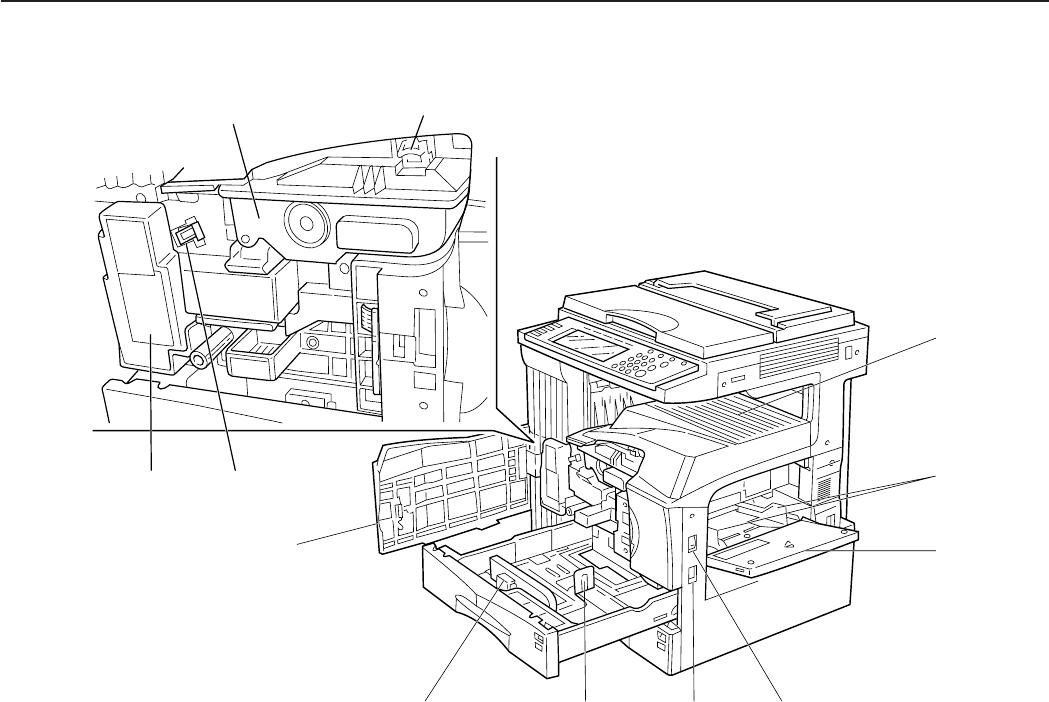
Section 2 NAMES OF PARTS
2-2
8
7
C
B
A
0
H
GKIJ
F
09 ED
0 Multi-bypass tray
(Load paper here when copying onto small-size or special paper.)
! Insert guides
(Be sure to set the paper width when loading paper on the multi-bypass tray.)
@ Toner container
# Toner container release lever
(Operate to replace the toner container.)
$ Waste toner box
% Cleaning shaft
(Pull and push back in after toner container replacement or when copy images become soiled with toner.)
^ Front cover
(Open to replace the toner container or waste toner box.)
& Power switch
(Turn ON (I) before starting to make copies.)
* Copy store section
(Copied paper is stored here.)
( Length adjustment plate
(Adjust to the length of the paper to be set in the drawer[cassette].)
) Width adjustment lever
(Hold the lever and adjust the width guide to the width of the paper to be set in the drawer[cassette].)
⁄ Handles for transport
(Become handles when pulled out.)


















