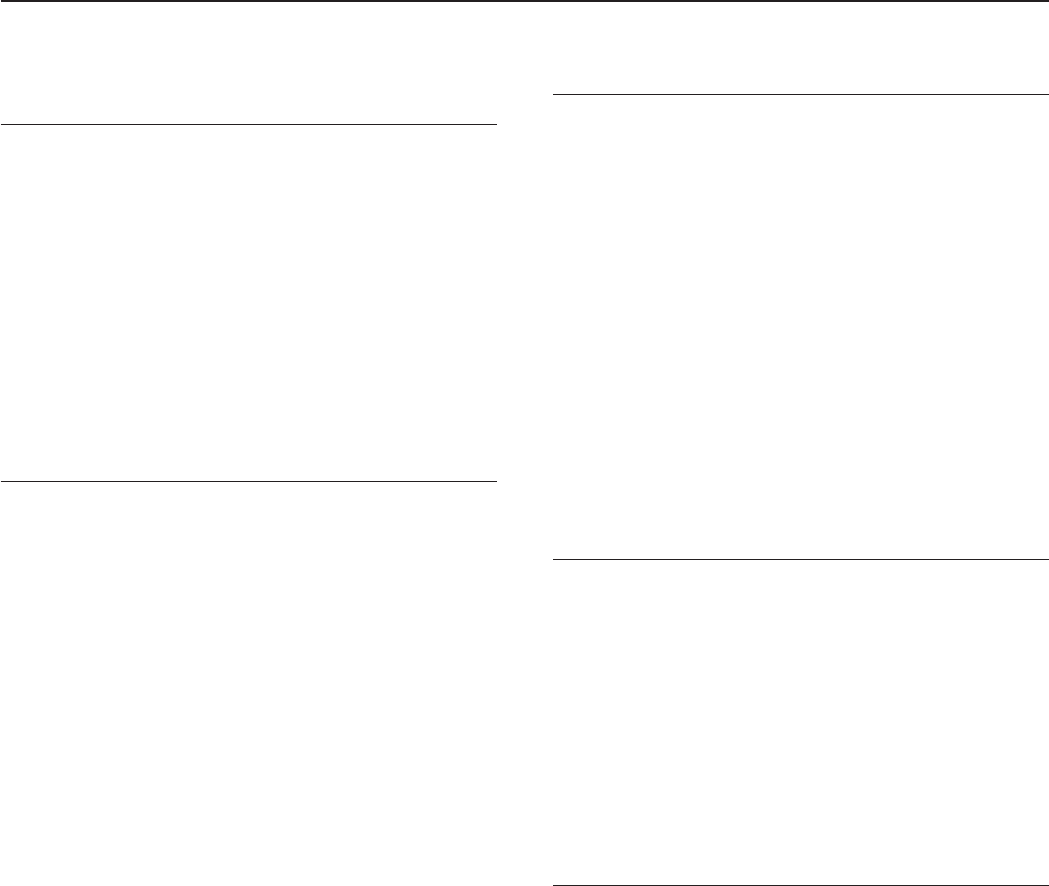
iii
CONTENTS
Section 6
DOCUMENT AND OUTPUT
MANAGEMENT FUNCTIONS ............... 6-1
1. Document management functions.......................................... 6-1
(1) What are the “document management” functions?.......... 6-1
(2) Form registration.............................................................. 6-1
(3) Shared data box .............................................................. 6-4
(4) Synergy print boxes ......................................................... 6-9
2. Output management functions .............................................. 6-20
(1) What are the “output management” functions?.............. 6-20
(2) Display of the output management functions................. 6-21
(3) The “Print status” screen................................................ 6-22
Section 7
COPIER MANAGEMENT FUNCTIONS 7-1
1. Copy management mode ........................................................ 7-1
(1) Copy management procedures ....................................... 7-2
(2) Accessing the copy management menu screen .............. 7-3
(3) Editing copy management information ............................ 7-4
(4) Checking the copy management counts........................ 7-21
(5) Turning the copy management function ON/OFF .......... 7-25
(6) Changing the copy management default settings.......... 7-25
(7) Making copies when copy management is turned ON .. 7-37
2. Default settings ...................................................................... 7-38
(1) Machine default settings ................................................ 7-38
(2) Accessing the machine default settings......................... 7-41
(3) Making machine default settings ................................... 7-42
(4) Copy default settings ..................................................... 7-59
(5) Accessing the copy default settings............................... 7-62
(6) Making copy default settings ......................................... 7-63
3. Multi-bypass tray paper settings............................................ 7-87
(1) Paper size and type ....................................................... 7-87
(2) Selecting other standard sizes....................................... 7-88
4. Original size registration ........................................................ 7-90
5. Drum refresh ......................................................................... 7-91
6. Checking the total counter and printing out the counter
report ..................................................................................... 7-93
7. Box management default settings ......................................... 7-94
(1) Box settings ................................................................... 7-94
(2) Accessing the box management default settings .......... 7-94
(3) Making box management default settings ..................... 7-95
8. Hard disk management ......................................................... 7-99
9. Report print out.................................................................... 7-101
10. Changing the language used for messages........................ 7-103
11. Entering characters ............................................................. 7-104
(1) Character input screens............................................... 7-104
(2) Character input procedure ........................................... 7-106
Section 8
OPTIONAL EQUIPMENT ...................... 8-1
(1) Document Processor ....................................................... 8-1
(2) Paper Feeder ................................................................... 8-5
(3) Paper Feeder ................................................................... 8-5
(4) Document Finisher........................................................... 8-5
(5) Document Finisher........................................................... 8-9
(6) Document Finisher........................................................... 8-9
(7) Built-in Finisher ................................................................ 8-9
(8) Job Separator ................................................................ 8-11
(9) Hard Disk ....................................................................... 8-11
(10) Key Counter ................................................................... 8-12
(11) Document Tray ............................................................... 8-12
(12) Printer Kit ....................................................................... 8-12
(13) Printer/Scanner Kit ........................................................ 8-12
(14) Fax Kit............................................................................ 8-12
Section 9
TROUBLESHOOTING........................... 9-1
1. If one of the following messages is displayed.......................... 9-1
2. If one of these indicators lights or flashes ............................... 9-3
3. When paper misfeeds.............................................................. 9-4
(1) Cautions........................................................................... 9-4
(2) Removal procedures........................................................ 9-4
4. If other trouble occurs............................................................ 9-13
Section 10
MAINTENANCE AND OPERATION
INFORMATION .................................... 10-1
1. Cleaning the copier ............................................................... 10-1
2. Replacing the toner container and waste toner box .............. 10-3
3. Specifications ........................................................................ 10-7
4. Environmental Specifications ................................................ 10-9
5. Installing the optional equipment ......................................... 10-10
Appendix: Functions and settings combination chart.................. 10-12


















