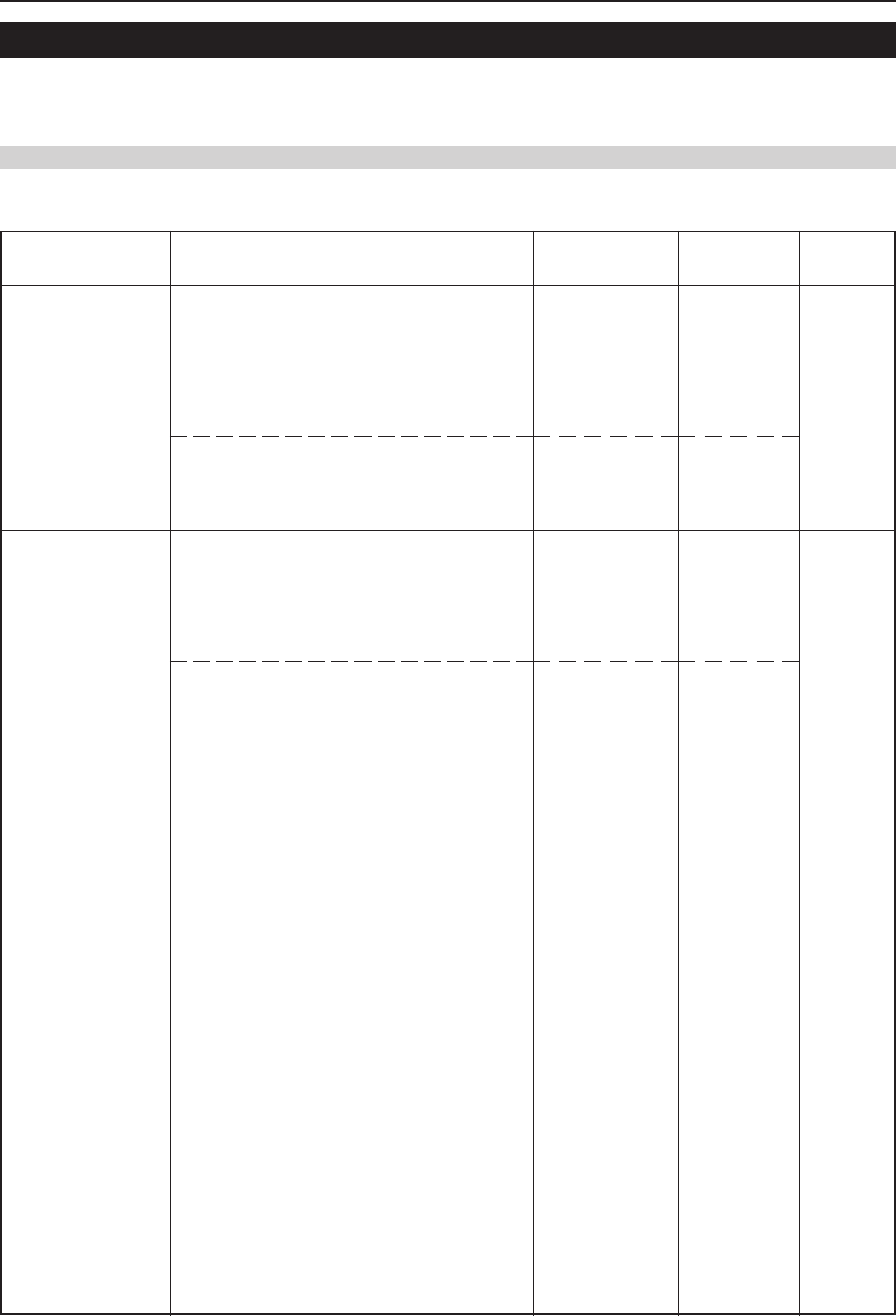
Section 7 COPIER MANAGEMENT FUNCTIONS
7-38
2. Default settings
The state that the copier enters at the end of warm-up or when the [Reset] key is pressed is called the “initial mode”. The modes, functions and other
settings that are automatically pre-set for the initial mode are called “default settings”. These default settings are separated into two categories:
“Copy defaults” and “Machine defaults” and can be changed as desired to suit your copying needs.
(1) Machine default settings
The following table indicates the machine default settings available in this copier. Change any or all of the settings as desired in order to make the
most effective use of your copier.
Default setting
Auto drawer[cassette]
switching ON/OFF
Paper size
(drawer[cassette] No.1 –
No.4)
Description
If the paper in one drawer[cassette] runs out during
copying, the automatic drawer[cassette] switching
function will switch paper feed from the empty
drawer[cassette] to another drawer[cassette] that
contains the same size of paper in the same orientation
for uninterrupted copying. To enable this function, it is
necessary to turn the related setting “On”.
In order to prevent a drawer[cassette] that holds a different
type of paper from being switched to when the automatic
drawer[cassette] switching function is turned ON, it is
necessary to select “Feed same paper type” as well.
Sets the size of paper that is loaded in
drawers[cassettes] No.1 through No.4.
If you want the size to be detected automatically, select
“Auto Detection” (Automatic size detection). If you want
to manually set the size of paper, select “Standard
sizes”.
<If you select “Auto Detection”>
You can also select the desired unit of measurement:
“Inch” or “Centimeter”.
<If you select “Standard sizes”>
You can then select the paper size.
* The setting for drawer[cassette] No.3 and No.4 will only
be available when the optional Paper Feeder is
installed on your copier.
Available
settings
On / Off
All types of paper /
Feed same paper
type
Auto Detection /
Standard sizes
Inch
Centimeter
A3
A4
A4R
A5R
B4
B5
B5R
Folio
11 x 17
8 1/2 x 14
11 x 8 1/2
8 1/2 x 11
5 1/2 x 8 1/2
8 1/2 x 13
8K
16K
Factory
setting
On
All types of
paper
Auto Detection
Inch
specification:
Inch
Metric
specification:
Centimeter
– – –
Reference
page
7-42
7-43


















