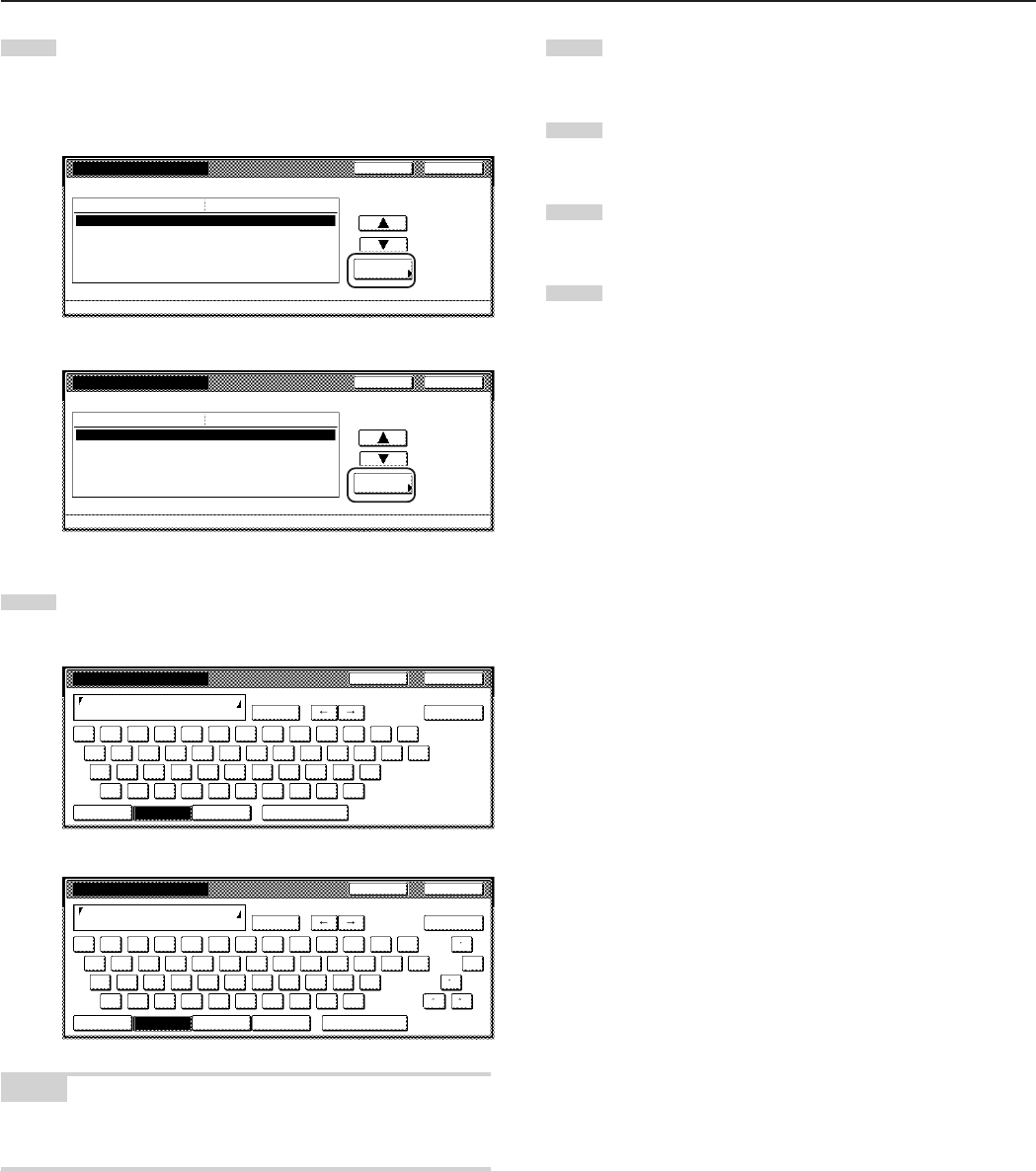
Section 7 COPIER MANAGEMENT FUNCTIONS
7-19
7
Select “Name to display” under the “Setting item” column on
the left side of the touch panel and then touch the “Change #”
key.
The “Name to display” screen will be displayed.
Inch specifications
Close
Change #
ValueSetting item
Default setting - Management - Management edit
Department inform. edit
ID-code
Name to display
0007
1st Sales Dept.
Back
Metric specifications
Close
Change #
ValueSetting item
Default setting - Management - Management edit
Department info. Editing
ID-code
Name to display
0007
1st Sales Dept.
Back
8
Touch the “AllDel.” key to delete the old department name,
then enter the new name.
Inch specifications
EndStop
Name to display
1st Sales Dept.
Limit:32 letters including #
AllDel.
Del. prev
1234567890-=`
qwertyuiop[] \
asdfghjkl;
zxcvbnm,./
'
Capital Num./Sym. SpaceLetter
Metric specifications
EndStop
Name to display
1st Sales Dept.
Limit: 32 letters inc. # key
Del. prev
1234567890-=`
qwertyuiop[] \
asdfghjkl;
zxcvbnm,./
'
Capital Symbol 1 Symbol 2 SpaceLetter
`
AllDel.
NOTE
For information on how to enter the department name, refer to
“11. Entering characters” on page 7-104.
9
Touch the “End” key.
The touch panel will return to the screen in step 7.
10
Touch the “Close” key.
The touch panel will return to the screen in step 3.
11
Touch the “Close” key.
The touch panel will return to the screen in step 2.
12
Touch the “Close” key.


















