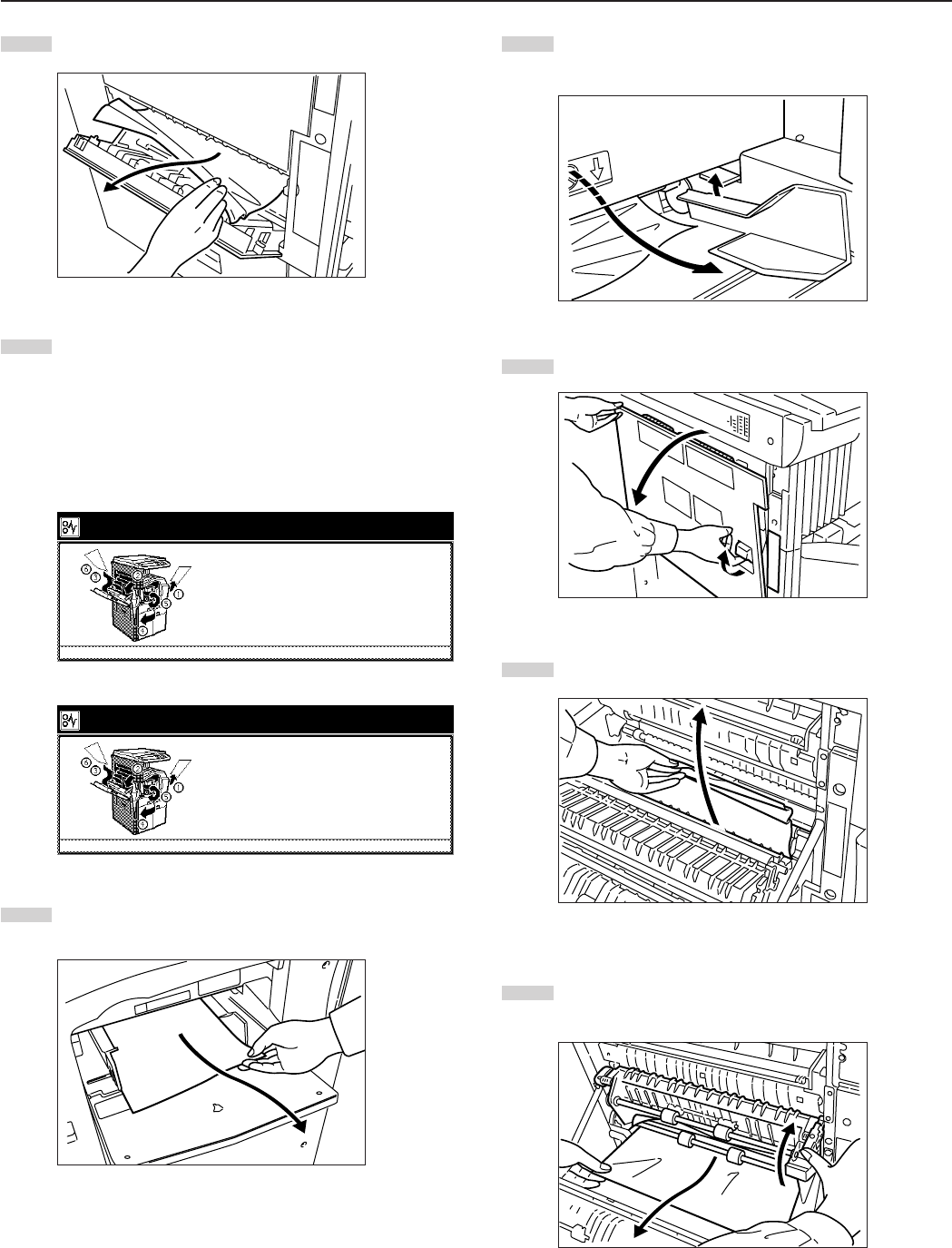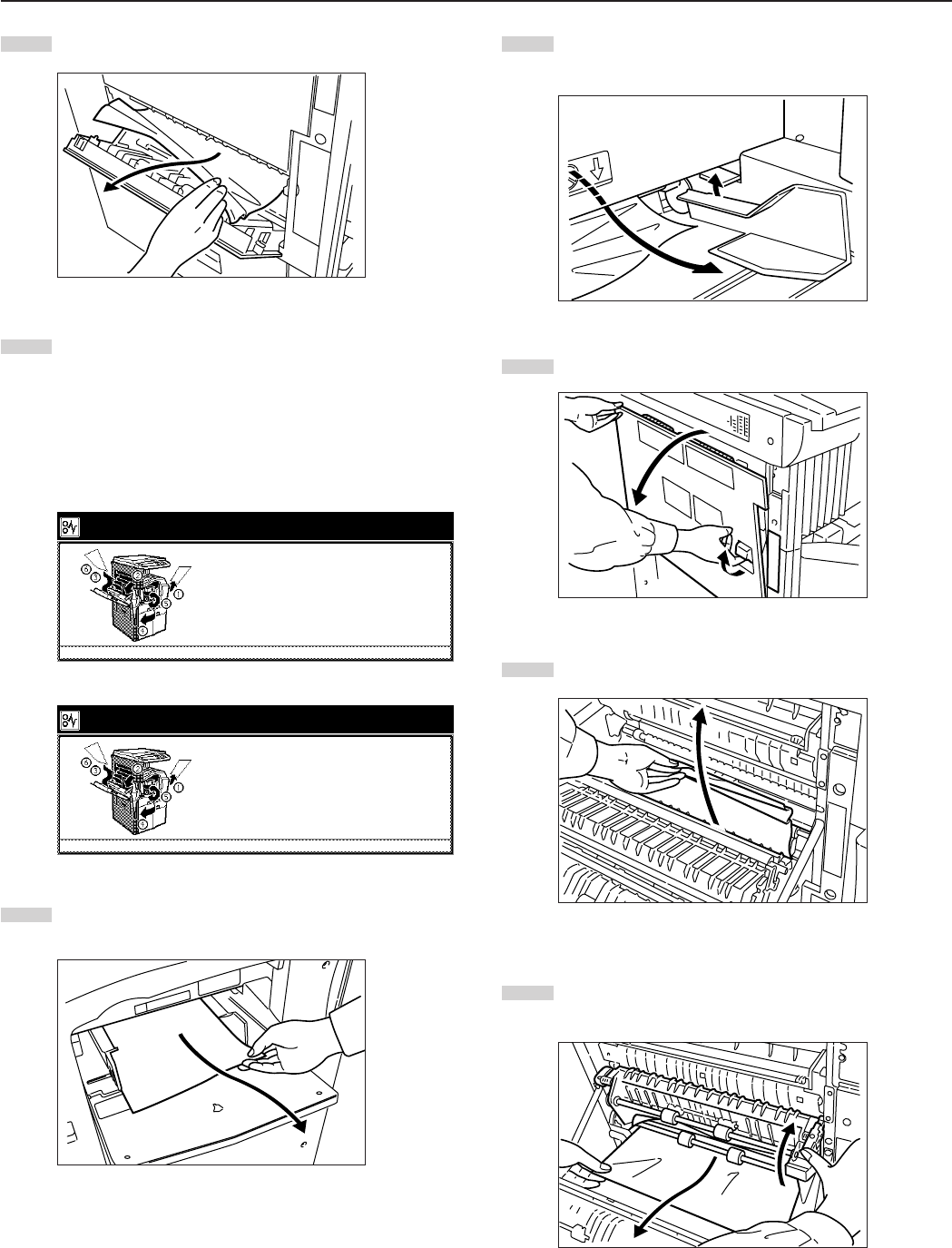
Section 9 TROUBLESHOOTING
9-8
2
Remove the misfed paper.
3
Close the left cover 2.
• Misfeed in multi-bypass tray (JAM14, 20, 21, 23)
If the message below appears, a misfeed has occurred in the multi-
bypass tray.
Remove the misfed paper using the procedure given below.
Inch specifications
Paper misfeed.
1. Remove paper in bypass.
2. Open left cover1.
3. Remove paper.
4. Open front cover if you can not remove paper.
5. Turn right the green knob.
6. Remove paper.
7. Close the cover.
Metric specifications
Paper misfeed.
1. Remove paper in bypass.
2. Open left cover 1.
3. Remove paper.
4. Open front cover if you can not remove paper.
5. Turn green knob clockwise.
6. Remove paper.
7. Close cover.
1
Remove all the paper remaining in the multi-bypass tray.
2
Pull up the lever to remove the misfed paper.
If the misfed paper cannot be removed, go to the next step.
3
Pull up the left cover 1 handle to open the left cover 1.
4
Remove the misfed paper.
5
Raise the duplex unit to remove the misfed paper.
If the misfed paper cannot be removed, go to the next step.