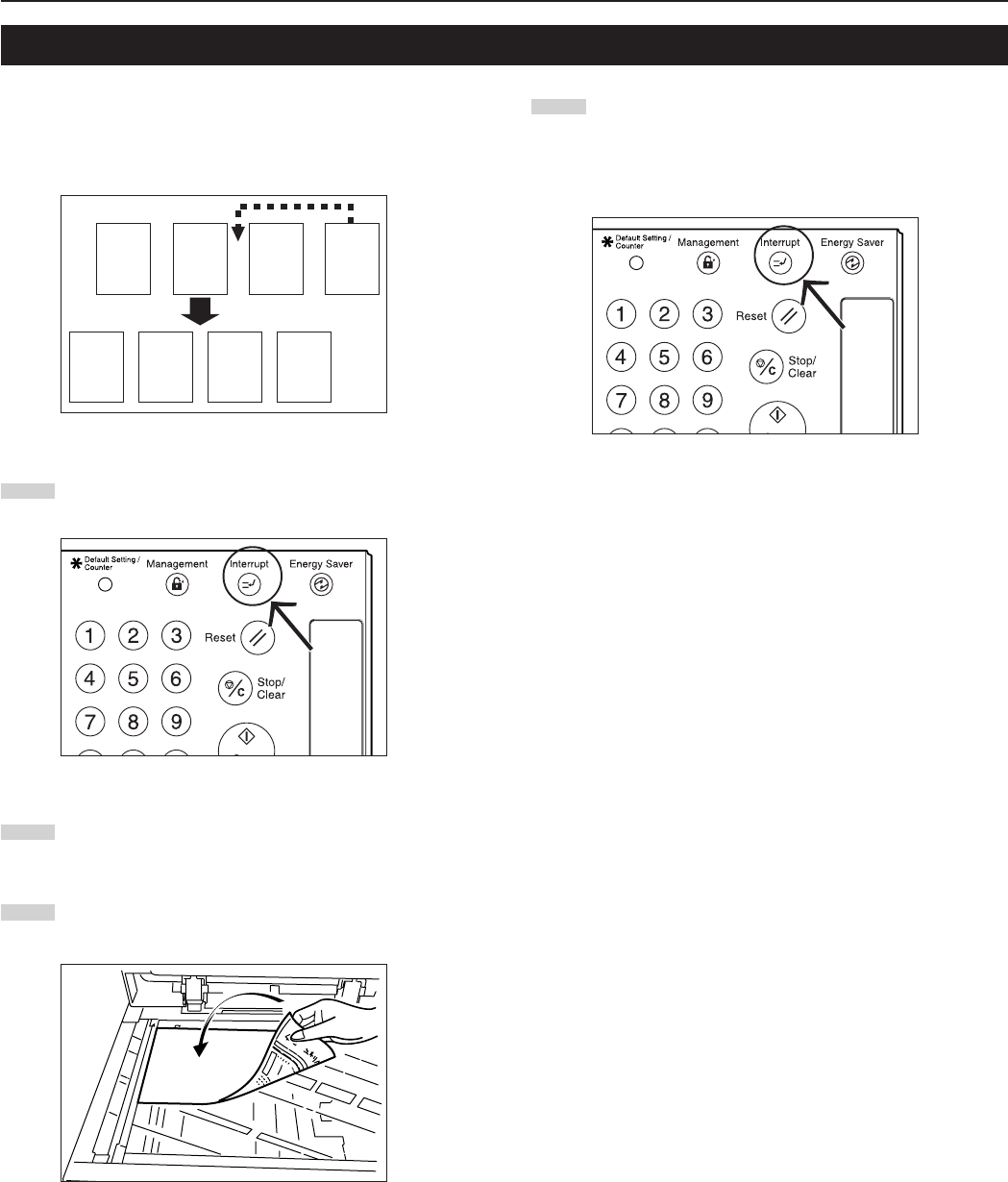
Section 4 BASIC OPERATION
4-9
4
When copying is completed, press the [Interrupt] key once
again. The lamp in the [Interrupt] key will go out. Replace the
newly copied originals with the ones removed before. Then,
press the [Start] key. The interrupted copy job will be
resumed.
Interrupt copying is useful if, during one copy job, you want to copy
other originals at different settings. Once the rush job is completed,
the interrupted copy job can be resumed at the same settings as
before.
1
Press the [Interrupt] key to light the lamp in the [Interrupt]
key. “Interrupt mode OK” will be displayed.
2
Remove the originals that were currently being copied and
put them aside.
3
Set the new originals and perform the desired copy
procedure.
3. Interrupt copying
A321
A 321


















