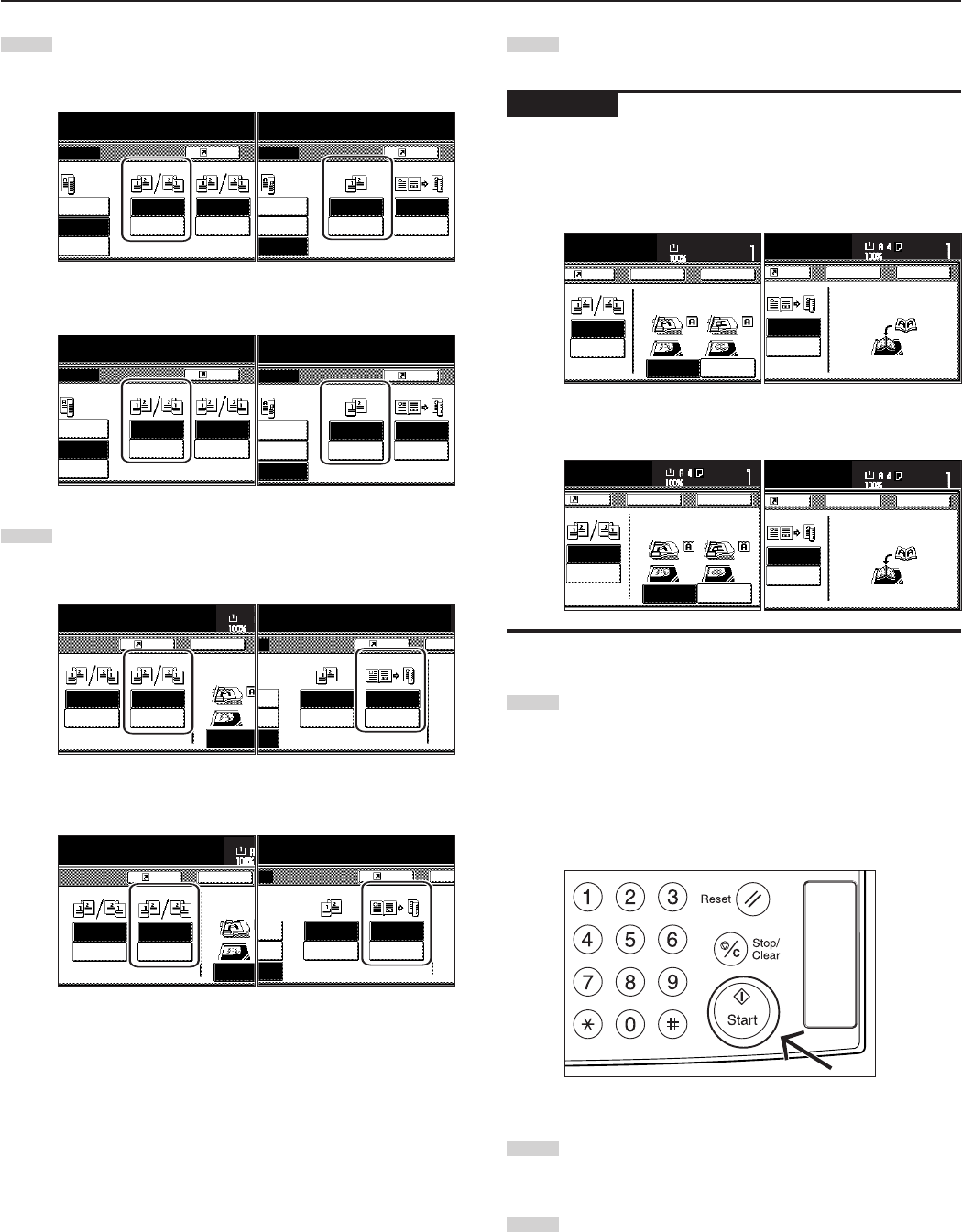
Section 5 OTHER CONVENIENT FUNCTIONS
5-3
4
Specify the binding direction of the originals.
Inch specifications
<for 2-sided originals> <for open-faced originals>
Metric specifications
<for 2-sided originals> <for open-faced originals>
5
Select the binding direction you want for the finished copies.
Inch specifications
<
for 1-sided or 2-sided originals
> <for open-faced originals>
Metric specifications
<
for 1-sided or 2-sided originals
> <for open-faced originals>
6
Follow the instructions on the right side of the touch panel
and verify the direction in which the originals were set.
IMPORTANT!
If the designation for the direction that the originals are set is not
correct, copying may be accomplished incorrectly.
Inch specifications
<
for 1-sided or 2-sided originals
> <for open-faced originals>
Metric specifications
<
for 1-sided or 2-sided originals
> <for open-faced originals>
7
Press the [Start] key.
Scanning of the originals will start.
If you set the originals in the optional Document Processor,
copying will start automatically.
If you set an original on the platen, a message will appear
telling you to set the next original. In this case, go to the next
step.
8
Replace the first original with the next one and press the
[Start] key. Scanning of that next original will start.
9
Once you have finished scanning all of the originals, touch
the “Scanning finished” key. Copying will start.
Finished
Back Edg
e
Check direc
Check dir
e
original.
Register
Original
Left/Right
binding
To p
binding
Left/Right
binding
To p
binding
Back
Paper s
Register
Original Finished
Left
binding
Right
binding
d
d
BookR
Book
BookR
Duplex
e
d
B
a
Che
Se
si
d
c
opy.
Open from
left/right
Open from
top
Rear
Check direction
Register Back Close
11x8
1
/
2
"
Set
Paper size
Left top
corner
Finished
Check direction of
original top side.
Register
Finished
BookR
Book
BookR
Duplex
Back Close
Check direction
Set book original top
side direction to back.
Set
Paper size
Finished
Back Edge
Left top
Corner
Check direction
Check direction of
original.
Register
Left/Right
binding
To p
binding
Back Close
S
et
P
aper s
i
ze
Register
Finished
BookR
Book
BookR
Duplex
Back Close
Check direction
Set book original top
side direction to back.
Set
Paper size
Finished
to copy.
Register
Original
Left/Right
binding
To p
binding
Left/Right
binding
To p
binding
1
-sided
R
2-sided
2
-sided
R
2-sided
B
ook
R
2-sided
Register
Original Finished
Left
binding
Right
binding
1
-sided
R
2-sided
2
-sided
R
2-sided
BookR
Book
BookR
Duplex
B
ook
R
2-sided
to copy.
Open from
left/right
Open from
left/right
Open from
top
Open from
top
Rear
Check direction
Register Back
11
x
Paper si
z
Original
Finished
Check directio
n
original top sid
e
Book➔
Book
Book➔
Duplex
Open from
left
Open from
right
Chec
k
o
py.
Register
d
d
d
Ba
c
Original
Finished
Set
t
top
s
Open from
left/right
Open from
left/right
Open from
top
Open from
top
i
on
to copy.
Register
1 sided
➔2 sided
2 sided
➔2 sided
Book
➔2 sided
Original
Finished
Book➔
Book
Book➔
Duplex
Open from
left
Open from
right
i
on
to copy.
Register
1 sided
➔2 sided
2 sided
➔2 sided
Book
➔2 sided
Original
Finished


















