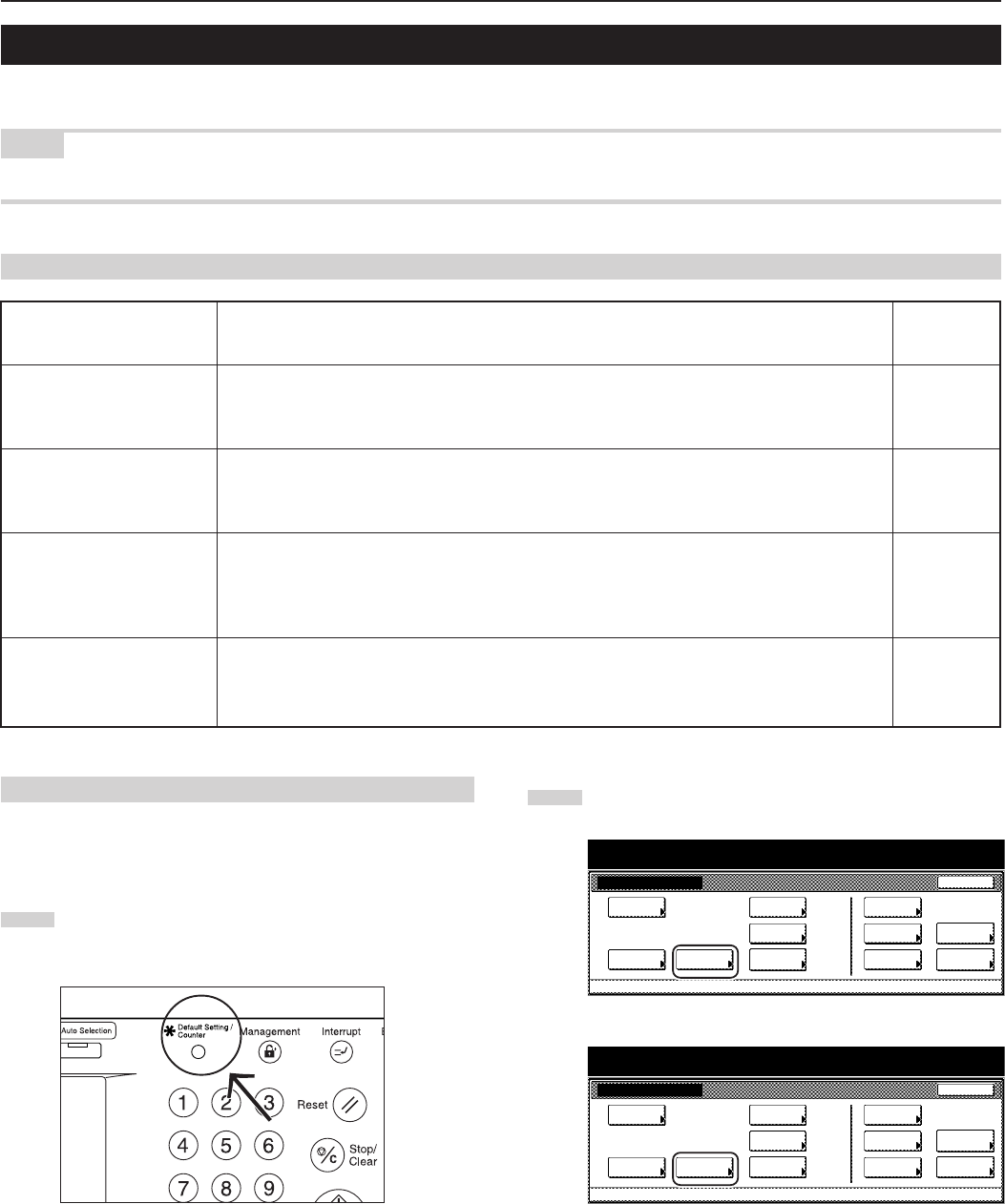
Section 7 COPIER MANAGEMENT FUNCTIONS
7-94
7. Box management default settings
Perform the following settings in order to manage the “boxes” that are used under the document management functions.
NOTE
This setting is displayed when the optional Hard Disk is installed.
(1) Box settings
Setting
● Document list print out
● Reset box
● Box name & password /
Clear data in box
● Document save time
Description
This procedure will allow you to print out a list of all of the images stored in the box for the form
overlay mode, of the documents stored in the shared data box or of the documents stored in the
synergy print boxes.
This procedure will delete all of the image data that is stored in the “Form” box, as well as the
documents stored in the shared data box and the synergy print boxes. Make absolutely certain
that you do not need the corresponding data before you attempt to delete it.
This procedure will allow you to change the name and password for any one of the synergy print
boxes as well as delete at one time all of the data registered in any one box. If you register a
password for any of these boxes, you will need to enter the registered password in order to print
out or delete any documents that are stored win that box.
This procedure will allow you to select the length of time that will elapse before each job in a
synergy print box is automatically deleted. Set this time to any number of days between 1 and 7.
* This setting cannot be made independently for each box.
Reference
page
7-95
7-96
7-97
7-98
(2) Accessing the box management default settings
Perform the following procedure when you want to access the
“Document Management” screen for each of the various box
management default settings.
1
With the content of the “Basic” tab displayed, press the
[Default Setting/Counter] key.
The “Default setting/Counter” screen will be displayed.
2
Touch the “Document Management” key.
Inch specifications
Default setting
Copy
default
Machine
default
Language Management
End
BOX
Management
Bypass
setting
Document
Management
Register
orig. size
Print
report
Counter
check
User
Adjustment
Default setting / Counter
Metric specifications
Default setting
Copy
default
Machine
default
Language Management
End
Hard Disk
Management
Bypass
setting
Document
Management
Register
orig. size
Print
report
Counter
check
User
Adjustment
Default setting / Counter


















