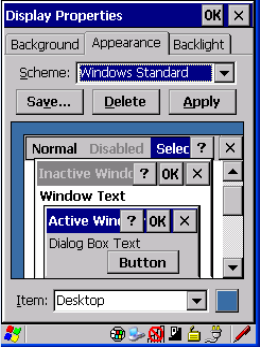
Chapter 5: Configuration
Display Properties
86 WORKABOUT PRO Hand-Held Computer With Windows CE 5.0 User Manual
Bright For
The value chos en f rom th is drop-down menu deter mines the durat ion of t ime t hat
the backli ght sta ys on at the configur ed in tensit y after the las t user ac tion (ke ypress,
scan tri gger).
Dim For
The value chos en f rom th is drop-down menu deter mines the durat ion of t ime t hat
the backli ght stays on at ha lf t he configur ed in tens it y (dimmed backlight) aft er
expirati on of th e Bright For del ay and as lo ng as no user acti on takes pl ace (such as
a keypress or scan trig ger) . At t he ex piration of the Dim For dur at ion, t he di spl ay
backlight shut s off.
External Power Checkbox
When you select the checkbox next t o When using external power keep the
backlight always ON
, the backl igh t remains ON at th e conf igu red i nte nsi ty when
the WORKABOUT PRO is operating with ex ter nal power ( not bat ter y power ). I f
the WORKABOUT PRO is drawing power f rom it s bat te ry, this opti on i s ign ored
and the othe r pa ramet ers defined in Display Properties
di alog box ar e us ed.
5.5.1.2 Display Appearance
•In the Display Properties dia log b ox, open the Appearance tab.
This dialo g box al lows you to cust omize the dis play colour sc heme.


















